

- VPN explanation
- VPN setup process
- VPN advantages
- What do you need a VPN for?
- Best VPNs you can use
What you do online is your business only, and the last thing you should be concerned about is who gets to see what. You shouldn’t give an online click a lot of thought. And you certainly shouldn’t have to worry about third parties snooping on you or monitoring your online activities. While it’s understandable that some content providers prohibit international access to their content, some cases come across as unfair.
The ugly side of the World Wide Web is getting uglier each day. From geo-restrictions to data theft to massive surveillance; you just can’t catch a break. And since everything is accessible through the Internet nowadays, it’s better to get a VPN and put your mind at ease once and for all. When you get a better understanding of what a VPN is, you’ll rush to install it on all your devices.
What Is a VPN? Content Index
- VPN Explained
- What Is a VPN Connection?
- What Does a VPN Hide?
- How do I get a VPN?
- How to set up a VPN?
- VPN benefits
- Is it Legal to Use a VPN?
- What about Free VPNs?
- Best VPN
- Still Doubting a VPN Subscription?
- Now what?
VPN Jargon Explained
Before you embark on your VPN exploration journey, take some time to familiarize yourself with some of the terms and expressions that you might encounter in this guide.
AES 256 Encryption
Elite VPN providers offer the strongest encryption protocols. This means that no one can read your online activity or search history, even if they somehow intercept it. That includes government agencies, Internet service providers, and hackers.
AES 256 is the strongest encryption on the market nowadays. It is a military-grade protocol used by government agencies all over the world, including the USA. It stands for Advanced Encryption Standard. As for the 256 part, it means the possible combinations it uses to prevent hackers from hacking it.
And it’s not just 256 possibilities. Think more of 2256 or 1.1 x 1077 possible combinations. This amounts to 115,792,089,237,316,195,423,570,985,008,687,907,853,269,984,665,640,560,000,000,000,000,000,000,000,000 combinations!
In other words, this encryption is uncrackable.
Internet Service Providers
Internet service providers, or ISPs for short, are the companies that provide you with and connect you to the internet. These entities are licensed by the government and are tasked with keeping an eye on your internet activity.
Censorship
If you ever visit countries like China, Russia, the UAE, Saudi Arabia, and Iran, you’ll notice that several websites are inaccessible. That includes YouTube, Facebook, Instagram, VoIP services, and plenty more. Governments censor (block) these websites for security reasons.
Kill Switch
A kill switch is a cybersecurity feature that all premium VPNs provide. It immediately disconnects your internet connection on your device if your VPN malfunctions or stops working. That way, your ISP or any third party won’t be able to see what you’re up to online.
DNS
DNS, or Domain Name System, translates the URLs that you type in the address bar to a language that the internet understands. So when you type youtube.com in your browser’s location bar, the DNS will transform it into the server’s actual IP address.
DNS keeps records of all the IP addresses (websites) that you visit, meaning they store your search history.
DNS Leak
When you use a VPN, your traffic goes through a secure tunnel to your provider’s servers. But sometimes, a leak might occur. This means that your traffic might divert to your ISP server instead, which means that your data will be compromised. This usually happens when your VPN stops working.
Logs
A log is like a record of what you do online. Your internet service provider’s servers keep logs of your internet activity, including search history and data consumption.
IP Address
An IP address stands for Internet Protocol address. It is the numeric label that is assigned to your device when you connect to the internet. In simple words, It gives you an online identity and helps the World Wide Web determine who you are. It also reveals your online geolocation to the Internet.
VPN protocols
A term that you will undoubtedly run into when you’re reading about VPNs. These protocols determine how a VPN establishes and maintains a connection. Each VPN service supports different kinds of protocols: OpenVPN, L2TP/IPsec, PPTP, IKEv1, and IKEv2. Some VPNs even support all these protocols.
- OpenVPN: The most popular protocol among VPN providers. It the most trusted and secure as it uses similar technology to HTTPS. This makes it look like a regular website, allowing it to bypass censorship easily. It is also open-source and very secure.
- L2TP/IPsec: L2TP means Layer 2 Tunneling Protocol. Alone, it provides weak encryption. But when mixed with Internet Protocol security, or IPsec, it becomes stronger. That’s because IPsec is an end-to-end security protocol that offers encryption and authentification to each individual IP address. This protocol is slower than OpenVPN and can be blocked by firewalls.
- PPTP: An ancient protocol that doesn’t offer encryption. Point-to-Point Tunneling Protocol is very fast though and works on older devices. But it doesn’t offer security or privacy.
- IKEv2: Internet Key Exchange version 2 is an upgrade of its predecessor, which isn’t very used anymore. It is built on the IPsec VPN protocol, and its function is to secure and authenticate the client and server.
Smart DNS
It is a tool that can also circumvent geo-blocks by rerouting part of the user’s internet connection. That part involves the URLs that reveal the user’s location.
Tor
The tor network, a.k.a. the Onion Router helps protect your privacy and anonymity. It reroutes your traffic through multiple networks to conceal your traffic.
P2P Software
Peer-to-peer software allows users to communicate directly with each other to download/upload files rather than depend on a single source or website. It is what torrenting websites use for file-sharing activities.
End-to-end encryption
An encryption process that only allows the sender and the recipient to view the files and data that are shared. WhatsApp and Skype use this technology to prevent hackers from reading user conversations.
Simultaneous Connections
VPN providers allow multiple device connections per single account. This means you can protect several devices all at once using just one VPN subscription.
VPN Explained
A VPN stands for Virtual Private Network. And as the name suggests, this program allows users to connect to the internet via a private and secure tunnel. It’s a cybersecurity tool that enables you to establish a safe and secure connection over the worldwide web. As a result, you’ll be able to access geo-restricted websites, protect your online activity, stay safe on public WiFi, avoid monitoring, and so much more.
What Is a VPN Connection?
The VPN tool acts as a mediator between your device and the Internet.
Allow us to break it down for you in the most relatable way possible. The VPN is the traffic officer that helps you safely cross the crowded road (traffic from other online users) on to the other side, which so happens to be the Internet.
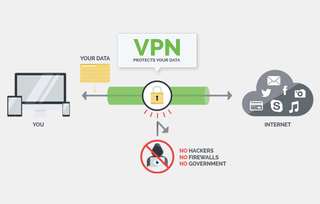
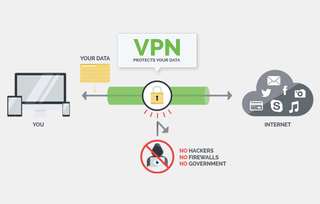
Now that you have a visual representation of a VPN’s job, let’s closely examine the process. The VPN builds a private digital tunnel that connects the device you’re using to its network of servers over the Internet. Every VPN operates a special network of servers in key locations that are spread all over the globe.
Once you pick a server and connect to it, the VPN encrypts your data and sends it through the private tunnel. As a result, you get a private, secure, and direct connection to the online world. Pretty cool, right? The best thing about this connection is that it’s exclusive to you and the content you access online.
Then, the VPN reroutes your data through one of the servers you chose, making it appear as if you were inside your server’s location. This makes you eligible to access any geo-restricted content to that region.
What Does a VPN Hide?
We already explained how a VPN creates a safe passage for your Internet access and secures your online connection. Did we leave out its ability to anonymize your identity by hiding or replacing your IP address?
You see, each online user has an IP address that reveals his/her geolocation. Since a VPN reroutes traffic through servers in different countries, the change in IP addresses is inevitable.
Once you establish a connection to a different server, your VPN will hide your real IP address and change it to match the location of your server. Consequently, your web destination will think that you are inside its coverage range and unblock its content for you.
This is called location spoofing, which means that no one can see your actual geographic location.
How to get a VPN?
Before you go looking for a VPN in the market, you must ask yourselves first what you need it for.
Personally speaking, I hate it when I start receiving sponsored ads based on searches I have made. I once researched wedding venues, and the next day my Instagram page blew up with wedding locations, designs, and planners. That’s when I realized that I need to get a VPN because I’m not alone online.
That being said, why do you need a VPN? Are you trying to escape government surveillance and monitoring? Or are you trying to access restricted content while you’re abroad? Perhaps you’re just looking for an anonymous and private internet browsing experience.
You must take into consideration all of these motives in order to find your VPN calling. Note that each VPN is different than the other in terms of the features and services they offer. Therefore, you have to know why you need one before you go VPN hunting.
Once you figure that out, go online and check out the reviews. This will help you formulate an opinion about each VPN on the market. They may or may not have an effect on your decision-making process, but they will definitely help you narrow down your options.
How to Setup a VPN?
All that is great and all, but how do you even set up a VPN? That’s the last thing you should worry about because you don’t have to be a rocket scientist to install a VPN. It’s a piece of cake really that requires no tech background.
VPN clients and apps are user-friendly and most of them offer 24/7 customer support in case you need help. Moreover, most VPN companies offer detailed documentation on how to set up a VPN and configure your device.
The process is very easy and takes very little of your time. All you need to do is:
- First things first, you must choose a good provider like ExpressVPN that offers excellent features.
- Next, download the app and install it. Fill in your information and log in.
- With the account you have created, you can open the app and connect a server.
- Once the connection is established, which usually takes a few seconds, the VPN will encrypt your data and send it through the private tunnel.
- Your encrypted data and new IP address will make you appear to be in a different country or region.
- Congratulations! you now have secure data, an anonymous identity, and unlimited internet access.
VPN Benefits
Briefly, a VPN creates this secure, encrypted, and private connection between your device and a server of your choice over the Internet. But there’s a lot more to it.
Advanced security
Once you connect to its server network, the VPN will encrypt your data and channel it through a safe passage it creates. This way, third parties cannot put their hands on your information.
Online anonymity
The rerouting process hides your original IP and provides you with another one from your server’s location. As a result, you get to surf the web as an anonymous online user.
Access geo-restricted and blocked content
Several websites like streaming channels use geo-blocking to prevent users outside their broadcasting area from accessing their content. That is due to copyright and licensing issues. But thanks to a VPN connection, you get to bypass these geo-restrictions and unblock streaming services from all over the world.
Increase productivity through remote control
A lot of companies use VPNs to increase productivity. Users can access and share data from anywhere, not just the office, in a safe and secure manner. That way, employees get to work from home without interrupting the workflow. Some companies even hire telecommuters to work remotely from any place, which makes a VPN an indispensable tool for work.
Obtain a new IP address
Getting a new IP address is easy with a VPN. Just connect to a server of your choice, and once the connection is established, your new IP address will match that of your server. In other words, if you want an Australian IP address, connect to a server from Australia.
Better performance with gaming and streaming
VPNs make your bandwidth problems disappear because they prevent throttling. Premium providers offer unlimited bandwidth, which is essential for online streaming and gaming. With a VPN connection, you get to increase network efficiency and decrease latency.
Safe Torrenting
A VPN encrypts your connection and hides your IP address. That way, you can torrent safely and securely without exposing your identity to the public eye and copyright holders.
Shop at low costs
When you hide your IP address, online shopping services won’t be able to charge high prices depending on your location. You’ll be able to save money on shipping fees.
Safe Public WiFi
Public Wi-Fi is usually unsecured and connecting to one can expose you to all kinds of online threats. However, with a VPN, you guarantee a safe and secure online connection away from hackers and cybercriminals.
Bypass Blackouts
Streaming services get blacked out when a cable provider has the rights to broadcast a certain event (mostly sports). A VPN connection can help you overcome these blackout restrictions by changing your online location.
Is it Legal to Use a VPN?
With all the benefits a VPN can provide, one cannot help but wonder whether or not a VPN is legal. Despite total privacy and internet access, using a VPN is perfectly legal. But that doesn’t mean you should use it for illegal practices or crime.
For example, torrenting copyrighted material is an illegal activity with or without a VPN. Just because you can cover your tracks with a VPN doesn’t mean you’re allowed to break the law.
- Don’t use a VPN to engage in illegal activities.
- Some countries ban VPN usage because of their strict internet policies. These countries include Russia, China, and North Korea.
- There are some VPN companies that are based in countries where Mandatory Data Retention laws exit. This means these companies have to hand over user logs to the authorities.
What about Free VPNs?
Always keep in mind that nothing is ever really for free. If premium VPNs are taking a lot of heat in the market, how do you think things are looking for free ones? There’s always a catch. Never assume that a provider would offer you free services for the sake of it. Yes, these services won’t charge anything upon subscription. However, they allow themselves to access your data and sell it in exchange for their services.
These providers don’t have no-logs policies, which means they store and share your information and personal data with advertising companies to gain profit. So what you save in money, you lose in privacy and security.
“The lower the cost of the app, the greater the chance they have security problems.”
Ryan O’Leary, Vice President of the Threat Research Center at WhiteHat Security
Best VPNs
If free VPNs are unsafe options, then which ones are worth our money? You should know by now that there are many VPNs out there that could jeopardize your online security and privacy. This is why you should carefully select a VPN instead of randomly picking one without reading the fine print.
In case you have zero knowledge about the VPN world, here’s a quick overview of some of the best VPNs on the market. All of the ones below can help you boost your online experience upon subscription.
ExpressVPN
Now, if you want an expert’s opinion, I recommend ExpressVPN. This provider is the best of the best in terms of speed, security, and unblocking capabilities all wrapped up into one. It ensures the highest levels of data protection and allows you to bypass all online restrictions. It’s the perfect VPN choice.
There’s a reason why it has topped various lists and received praise from the VPN community. Its impressive server network, military-grade protocols, and excellent features have set high standards for the rest of the VPN providers in the industry. For the slickest security features and streaming capabilities, ExpressVPN is a steal.


Pros
- AES 256-bit military-grade encryption.
- Five concurrent device connections.
- No-logs policy.
- Torrenting and P2P support.
- Access to any Netflix library.
- More than 3,000 servers across 160 locations.
- 30-day money-back guarantee.
- Compatible with iOS, Android, PC, Mac, and Linux.
- Live chat customer support.
Cons
- Pricy monthly subscription ($12.95).
IPVanish
IPVanish is another reliable provider that owns its 1,000+ servers. It is a great choice if you are looking for a VPN that combines good performance, fast speeds, and high levels of security and privacy.
This VPN allows you Internet freedom while maintaining your online privacy. Moreover, IPVanish is one of the most sought after VPNs by streamers and gamers because it offers great server speeds. This provider ensures that users enjoy a smooth browsing experience free of restrictions and interruptions.
Pros
- Kodi optimization.
- Vast server network.
- Ten simultaneous connections per account.
- AES 256-bit encryption.
- No stored logs or data.
- Torrenting and P2P allowance.
- Unlimited bandwidth.
Cons
- Short period for refunds (7-day refund policy).
- Based in the USA.
NordVPN
NordVPN is one of the most secure and popular VPN providers in the industry. Its security lies in its double VPN feature that encrypts user data twice instead of once. This provider has it all. It excels in terms of performance, speed, reliability, and security.
The company owns one of the largest server networks and offers some pretty impressive features. This enables its subscribers to effortlessly bypass geographic blocks and access any restricted channel. This happens while anonymizing users’ online activities. As a matter of fact, next to ExpressVPN, NordVPN is one of the best VPNs you can get your hands on.
Pros
- Double VPN.
- 5,000+ servers across 60 countries.
- Ad-blocker.
- 24/7 customer support.
- Six connections at the same time.
- The strongest encryption.
- No-logging policy.
- It allows P2P and torrenting activities.
Cons
- Some servers are slow.
BulletVPN
If online security and privacy are your main concerns, then you would find a BulletVPN subscription beneficial. It is a reliable service that offers “blazing fast speeds” and efficiency, despite being the new kid on the block. While BulletVPN hasn’t been in the market for a long time, its owners know exactly what the consumers want.
The company’s support team is extremely friendly, and they’re always available should you face any trouble. Having a 30-day refund policy is not bad either. You get to try out their services risk-free before you make a long-term commitment.
Pros
- Military-grade encryption protocols.
- Fast speed rates.
- High compatibility.
- It doesn’t store or share your data.
- Friendly customer support service.
- 30-day refund policy.
- Five simultaneous connections.
Cons
- Small server network (52 servers in 30 countries).
Still Doubting a VPN Subscription?
Internet users must not take lightly the process of choosing a VPN. What if you selected a VPN that is deemed unsuitable for the activities you wish to perform online?
Imagine your disappointment when you’re unable to stream Netflix with a VPN that doesn’t even support the streaming service. Or what if the VPN you trusted to maintain your personal information winds up selling it to ad companies or handing it to government agencies?
Now what?
This is why reading reviews and doing your homework is important to avoid such unfortunate incidents. After all, the whole point behind getting a VPN is to protect your online privacy and security. As long as we can all agree that a VPN is a necessary tool for everyday online use, the guide above can take care of all the other questions you might have.
Transform the Internet into a safe browsing place free of restrictions, monitoring, and privacy violations with a VPN service provider. Make the world wide web great again with the right VPN subscription.



