

- What's at Risk?
- 12 Ways to Secure Your Computer
- Protect Your Data and Identity
Nowadays, we mostly lead our lives in the digital world, just as much as in the physical one. That’s why it is crucial for you to protect yourself, protect your computer, and protect your privacy. With that said, let me give you some tips on what to do, and how to keep yourself safe.
Secure Your Computer – Content Index
Online threats are increasing as the internet advances. Protect your computer from any possible threats by following a couple of tips presented in the article below. Check them out.
- What’s at Risk?
- How to Protect Your Computer?
- How to Secure Your Computer – Final Thoughts
What’s Going On?
No one appears to be safe, not regular websites, tech giants, hotels, or even the government itself. However, while hackers do seem to be targeting large institutions, we must not forget that some aim to attack regular internet users. Every device they infect can be misused for creating a botnet, or simply robbed of personal and sensitive information.
Incidents like these may lead to all kinds of trouble, from emptying your bank account to entire identity theft. While the situation does seem bad, it is also important to remember that most of their efforts end up being successful because their victims fail to protect themselves.
Internet users do not exactly make it hard for hackers to rob them of their data and money. Many of us tend to make common mistakes which lead to privacy breaches. Have you ever used the same password for multiple accounts? Or thought that you don’t need anti-malware software? Do you perform regular scans of your computer, or take care not to open emails and attachments from unknown sources?
Even if you download an app from a third party or an unknown publisher, that could be dangerous. You’re practically allowing hackers to infect your device and potentially completely ruin your life. Information is the key, for you and them. They seek out your personal data, while you need to be aware of the danger, and know that you are a valid target to them.
How to Actually Protect Your Computer
There are many things that you can do to increase your security. In some cases, it is enough to have proper knowledge and awareness. In others, you may have to acquire additional tools and software. With that in mind, let’s begin with the most obvious one:
1. Always Use Different Login Credentials


One of the most common mistakes that lead to people getting hacked is the continuous usage of the same login credentials. People tend to use the same email and the same password for all of their accounts. It is understandable, as one password is more comfortable to remember than to have a different one for each account. Pretty much everyone who has ever been to the internet has a few dozen accounts on just as many websites. It would be impossible to remember them all.
And yet, you must. Diversity is the key. Think of it this way: If only one of those websites is not adequately secured, and the hackers manage to breach it and steal their database. It contains all of your information, including location, email, password, and more. You also use those same credentials on other websites. Anyone of them can be compromised at any time.
Hackers who steal information do not do it on a whim. That information is valuable, and it can be sold on the dark web. Those who purchase it could easily go from one site to another and try the credentials. Once they manage to log in, they can hijack your account, steal your data, or worse — steal your entire identity. Not to mention money, if you happen to have the same credentials for your PayPal login or another online bank account. This is why you must diversify your credentials, at least when it comes to passwords. That helps in securing your password for being compromised. Of course, there is still the problem of remembering them all, which leads us to our next point.
2. Use Password Managers


Password managers are useful tools that feature high security and offer great service. You can store your login credentials for any website in them and not have to remember them at all. Even better, you can even use password managers for generating passwords that no human mind could ever randomly guess. These would be strings of numbers, letters, and symbols that are completely random.
The only password you would ever have to remember is the single one that would unlock your password manager. This way, all of your accounts would be safe, and you are still left with one unique password to memorize. Just make sure that it is a long, complicated one, and you should be fine.
3. Encrypt Your Data


You may have heard of encryption already. It is a practice that makes all of the information unreadable to anyone who does not have a decryption key. It is used by messaging services email services, VPNs, and many others who regularly send data that could be considered sensitive.
There are many proper encryption tools out there which could help you encrypt all your files. I’m talking mainly about the ones stored in the cloud if you happen to use one. You should even encrypt the data on your computer. It may be bothersome, but if some sneaky malware or spyware starts stealing them, you will be glad you did it. Everything will be safe, even if the hackers have it in their possession. The most important part is not to let them use the stolen data against you, and encryption is the best way to do so.
4. Use Anti-Virus and Anti-Malware Software


Anti-virus and anti-malware software are not new tools, and they were around since the internet was invented. As soon as hackers started producing viruses, online security firms emerged and started creating software that can spot viruses and neutralize them. This is necessary, these days more than ever.
There are thousands upon thousands of threats out there on the internet, and a single wrong click could get your computer infected. If it occurs, you need to have proper defenses, and anti-virus and anti-malware can do that for you. They will always be on guard, scanning the files that go in and out of your computer, with access to massive databases filled with information on how to spot different threats. As soon as they register one, they will capture it and notify you, so that you can delete it.
You should also remember to do regular, in-depth scans and make sure that nothing had slipped through the cracks. Hackers are clever, and their malware has evolved into a tricky threat, and you can never be too careful.
5. Update Your Software Regularly


Software updates are a bother; we all know that. While working, your device will ask to restart to install the update. That’s what annoys most users. However, they are necessary.
Software updates do not only come when the company wants to introduce a new feature. They also arrive when a severe flaw in their app or program was detected. Developers then create a patch and send it to all computers that use that app or program. You need to install it immediately to keep your device safe, as hackers will learn about the flaw themselves, soon enough.
They no longer target individual users but can scan the internet for these apps, and determine which of them are not patched. If yours happens to be detected, even if it joined by millions of others, all of them will be attacked at the same time. We told you, hackers are smart, and they do not miss such opportunities.
“There’s some truth to the idea that people are always going to hack themselves. You’ve got to keep your systems updated.”
Dan Wire, a spokesman for security firm FireEye
6. Enable a Firewall


A firewall is another useful layer of protection, as it limits what can and can’t enter your computer. It will scan your traffic and prevent threats from entering, which can only contribute to the security of your device.
Of course, occasionally, there will be misunderstandings, and you will have to manually grant permission for some apps to connect to the internet. However, it is a small price to pay if the firewall will prevent malware or hackers from breaking in.
7. Watch Out for Unknown Emails


There is a common practice among hackers to send infected or scam emails to large groups of people. Remember when we talked about hackers breaking into websites, stealing login credentials, and then trying them out? Well, if that doesn’t work, they might try another approach, which is using the stolen email addresses to try and infect people with malware.
Already in possession of your email address, they would send you an attachment with malicious software hiding inside. The moment you open it, it is game over, and you can consider your device infected. In other instances, they might send you scammy emails, where they pretend to be an official service, like your bank or some website that you might trust.
They would try to create a sense of urgency and convince you that there is something wrong with your account. Hackers would also, quite conveniently, provide a link to the login page. Only, this would not be the real login page, but a fake one, created to look like the real one just enough to trick you into typing in your login credentials. As soon as you do, the hackers will have them and will try to take over your account.
These are called phishing attacks, and the best way of avoiding them is to “simply” not open anything that arrives from unknown senders.
8. Be Careful When Downloading Apps


In the era of apps, there are app stores everywhere. A few can be trusted (although not as much as you might think), but you should avoid most of them at all costs. Hackers are well aware of the popularity of applications, their usefulness, efficiency, and the fact that most people use more of them than they can remember. That is why they tend to create their own apps, only infect them with malware before posting them online.
Apps like these storm Third-party stores and they tend to be quite attractive. In some cases, they might not work, but they infect your device the moment you hit ‘Download.’ In other instances, the app might do its job as described, but the malware is still there, and ready to spy on you and steal your data.
As mentioned, this can also happen on verified, “safe” app stores. Users have no idea how many applications are out there. App stores try their best to check as many as possible, but they cannot control them all. That is why malicious apps tend to slip by, and get thousands, or even millions of downloads before the threat is discovered, reported, and the app removed. That is why you must always be careful regarding where you get your apps from. You also need to check who was it that has created them. Unknown developers could be legitimate newcomers, or they could be hackers. It is best not to check.
9. Do Not Reveal More than You Have to


Ever since social media took over the internet, people became obsessed with sharing their personal lives with others. For the last fourteen years, For the last fourteen years, people have been posting pictures of themselves everywhere. This goes on all year long, and people tend to share incredible amounts of private information along the way.
They share their images on Facebook, Instagram, and other photo-focused networks. Also, they share their thoughts on Reddit and Twitter, their plans, goals, and more. All of this serves as fuel for hacking attacks. We are giving hackers the means to get to know us and guess our passwords, or simply profile us and sell that information, or use it for creating more convincing phishing emails. This is why it is wise not to reveal more than you absolutely must.
It is even worse when it comes to online shopping, as people these days got used to it, and they don’t hesitate when it comes to typing in their account data to every service that asks. If only one of them falls or ends up being a phishing website, your bank savings could simply disappear one day.
10. Use a VPN


One of the best ways to protect yourself while browsing the web is to use a VPN. VPNs, or Virtual Private Networks, are online security, privacy, and anonymity tools. They combine multiple security measures and tactics to make sure that you will be safe and anonymous online.
They use security protocols to create a safe tunnel for your traffic to flow through. Furthermore, they use encryption to make it unreadable — as we discussed earlier — and an extensive server network which you can use to become anonymous online. Server networks are particularly useful as they consist of servers located in countries around the world. When you connect to one of them, your real IP address — a source of information, such as your location — get swapped with a fake one.
The fake address is tied directly to the server and the country in which the server is located. In other words, if you live in the US, and connect to a server in France — every online service will believe that you reside in France. It’s is useful as websites tend to collect a lot of information about us and our activities. Not to mention governments who tend to spy on us through various agencies, as well as our internet providers. Of course, there are also hackers.
VPNs can help your traffic stay safe, even if someone collects it. Of course, if all works well enough, they should not be able to do even that. They are also a great way to bypass censorship, geo-restrictions, and to use torrents safely. But, most importantly — they will keep you safe, fend off malware, hackers, and others who might be spying online.
11. Never Use Public Wi-Fi


Many of us tend to travel a lot and remain on the go most of the time. This means, sooner or later, you will have to use a public hotspot. Whether you do it in a cafe, a hotel, airport, a park, or somewhere else — doing so is likely to expose you to hackers.
Hackers often use public Wi-Fi as their own, personal hunting ground, and seek out those who are connected and not protected. Since you can never know who else is using the Wi-Fi — you cannot know whether or not it is safe. In a lot of cases, it is not. As for the others — once again, better not check for yourself.
The only way you can use public Wi-Fi safely is if you use a VPN. That way, your entire connection will be secure, and potential attackers won’t be able to infect your computer.
12. Be Careful When Disposing of Computer Parts
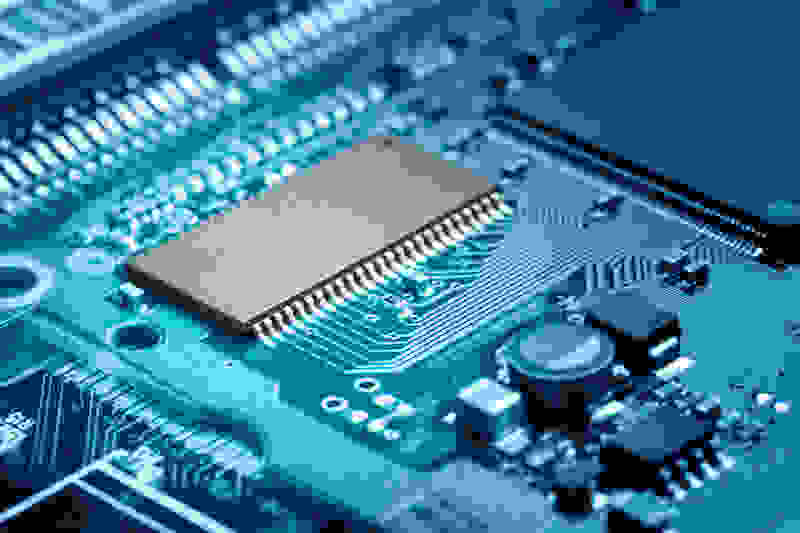
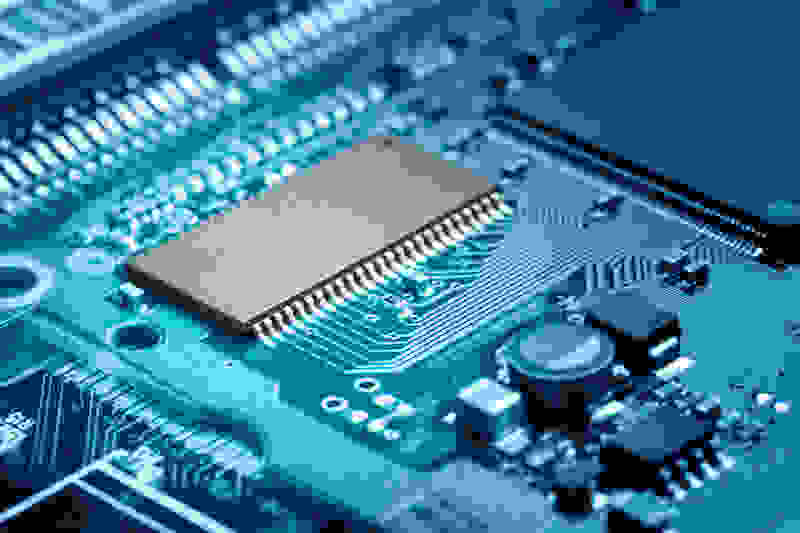
When you first buy your computer, it usually works great. It is fast, clean, and filled with unused memory. However, over time, the usage tends to slow it down and impact your experience. You might decide that it is time to do something about it and purchase new parts. That is perfectly fine, and there is no reason not to do it.
However, if you were planning to throw away or sell the old ones, you must make sure to wipe them clean first. Any and all data stored on them could end up in the wrong hands. The end result would be the same as if you did not take any measures not to share too much data or protect your computer.
A massive number of people do not care what happens to their old computer parts. Therefore, they either throw them away or sell them online to the highest bidder. That highest bidder might be a hacker, as they are always on the lookout for such opportunities. If you don’t delete everything that was stored on the discarded parts, they could recover any amount of data, and use it against you.
Final Thoughts


There are way too many ways hackers have learned to threaten our security in the past few decades. Even now, we only managed to cover some of them. There are many more, which is why you must always stay alert. Threats we talked about above are some of the most common ones, and you can avoid a great many at no cost, simply by using common sense.
Some, like VPNs or anti-malware, can require a small payment. However, their fees are typically not too high, but more than worthy if they can ensure your safety and security. The most important part is to think before you act and to educate yourself on these threats. The lack of awareness is always the victims’ most significant flaw and something that attackers are counting on.
Even major corporations, hospitals, airports, and others tend to make these mistakes. They use outdated software, they never update it, and they usually do not employ any of the protective measures mentioned above. This is why they fall, and they can drag you with them. The least you can do is take every precaution not to fall too hard, or to avoid falling at all, if possible.



