The Octopus of Malware: What, When, and How?
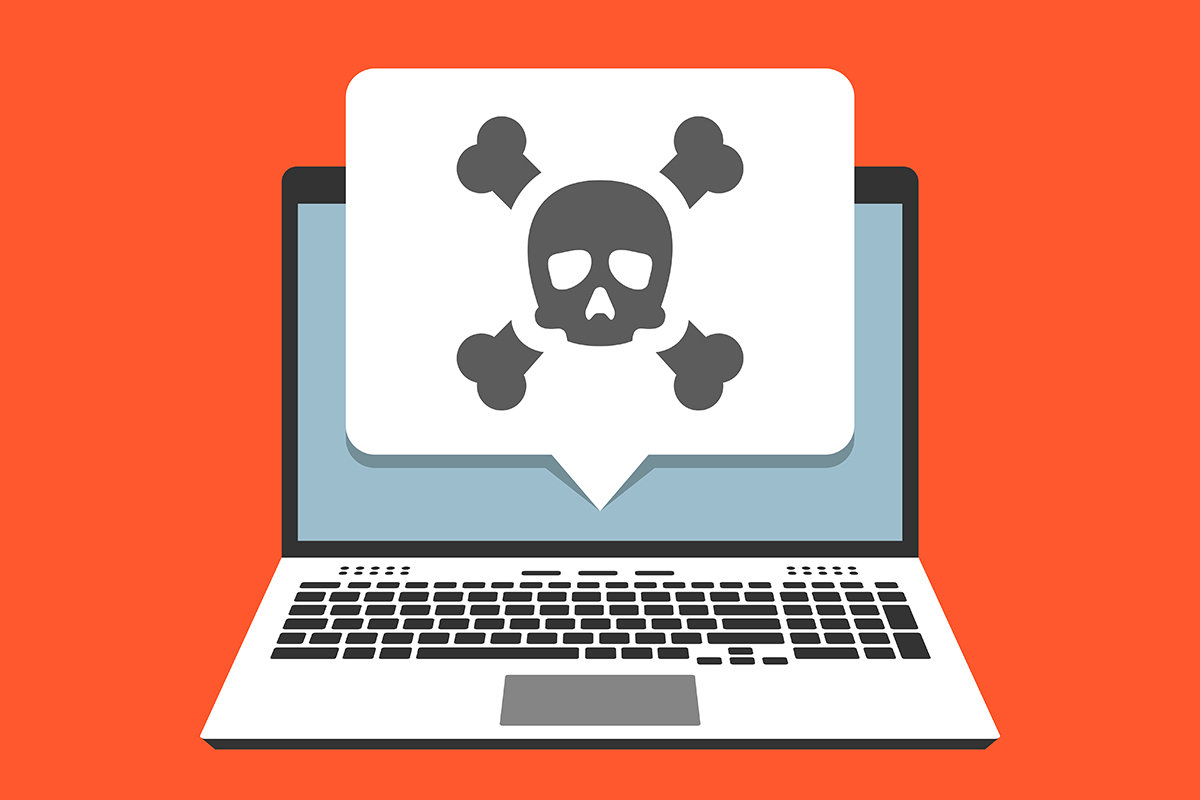
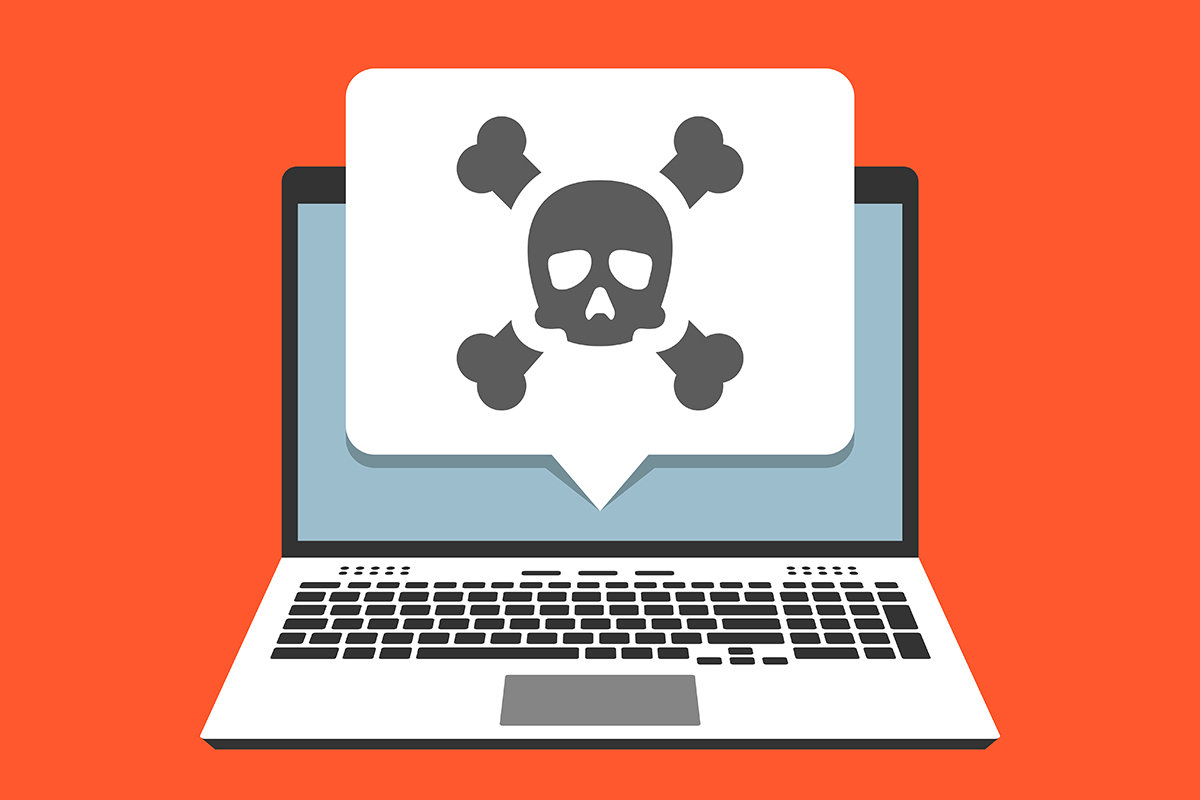
- What is malware?
- What are the different forms of malware?
- Steps to determine if your device is infected
- Precautionary measures against malware
- Final Thoughts
In the era of the ever-growing tech industry, nearly every device is connected to the Internet. Still, many people don’t pay enough attention to their privacy and security on the web.
While there is a lot of entertaining and educational content on the Internet, many people aren’t aware of potential threats that can compromise their data and online safety. One of those hazards is malware.
Do you think you know everything about malicious software? Here are the most common types of malware and how to detect them before they harm your computer.
What Is Malware?
Malware stands for malicious software. It jeopardizes the essential functions of your computer while stealing data and loosening access controls, allowing hackers to infiltrate your system. Kaspersky Lab reported that its software blocked over 843 million attacks in the first quarter of 2019.
There are a lot of different malware programs that can compromise a user’s computer. You’ll find the most common types below. While some are quite easy to detect, others are silent killers and require advanced computer knowledge.
Viruses
Various media outlets and average computer users classify all malware into viruses. But, not all of them are malicious software programs. A virus is a type of malware that can modify other host files on the computer so that when an end-user opens a particular file, he also launches the virus.
Due to the rapid growth and development of antivirus programs, computer viruses today make up only 10% of total malware, according to CSO. These infections are hard to remove because they transmit their contents to other files.
Antivirus programs struggle to clean these files, so the best thing to do is to quarantine or delete them.
Worms
Worms have been swarming RAMs (random access memories) since the mainframe computer days. They appeared when email clients first started and were a notable threat to security pros for a long time.
This type of malware is particularly dangerous to companies. All it takes is just one person to open a malicious email, and the entire network could be infected, which compromises the overall system.
The most notable trait of a worm is that it can replicate itself. Users will know their device is hit when the computer’s memory becomes overflown. The infection can modify or delete other files, but also duplicate so many times it’ll deplete the system’s resources, causing the computer to shut down and crash.
One of the most widespread malware of this sort is the Iloveyou worm. It quickly spread across nearly every email account in the world, while also overflowing the phone systems. Another similar attack known as Cabir worm infiltrated mobile phones through Bluetooth technology. It exploited ARM-powered devices that ran Symbian operating system.
The first form of computer worm was “Stuxnet.” It was used in a massive cyberattack on an Iranian power plant. Fortunately, it failed.
Trojans
Trojan horse programs replaced the worms. They can mask themselves as another software that you receive via email or download automatically when you visit infected websites.
Trojan malware operates once the victim runs the file, and they are hard to defeat for several reasons. They can access codes, so hackers often distribute them.
Furthermore, they quickly spread because they can trick users. For example, you can download a Trojan, thinking it’s an antivirus that will clean your computer. By the time you discover it, the damage will already be done.
Ransomware
Ransomware is a type of malware that will hold the end user’s computer system as a hostage while demanding a certain ransom to set it free. It works by restricting the user’s privilege on the computer and encrypting files on the hard drive.
Usually, hackers will demand a certain amount of money to remove the restrictions from the infected computers.
According to a report in ZDNet, ransomware attacks have doubled in 2019 compared to last year. The most significant one was the Baltimore ransomware attack.
“After a periodic decrease in new families and developments at the end of 2018, the first quarter of 2019 was game on again for ransomware, with code innovations and a new, much more targeted approach.”
Christiaan Beek, lead scientist and senior principal engineer at McAfee
Hackers who exploit ransomware want to remain anonymous as much as possible. Therefore, they use decentralized networks like blockchains and demand cryptocurrency as payment. That way, no one can trace them.
Rootkit
Rootkit allows a hacker to gain unauthorized access to a device without being discovered. Once installed, Rootkit can remotely open or even infect additional files, or steal data.
Because of their stealth, this malware is difficult to prevent or detect. Cybersecurity pros often have difficulties because Rootkit hides its presence. Experts have to rely on manual methods like monitoring computer behavior or signature scanning.
The best protection from Rootkit includes regular system updates and patches, updating virus definitions, and avoiding visiting shady websites.
Adware
Advertising-supportive software or adware automatically delivers advertisements to users’ devices. It often appears as forced ads on websites or pop-ups, or other types of ads automatically thrown in by a software.
It mainly serves as a revenue gathering tool, although more often than not, it masks a more severe threat like spyware. Adware alone isn’t too dangerous for users, but more likely annoying. Still, an adware/spyware bundle can expose private info.
Spyware
As mentioned above, spyware is a software that can spy on user activity and track them without their knowledge. There are several types of spying, like activity tracking, keystroke collection, data harvesting (login info, financial data), and much more.
Spyware can also modify the security settings of different software. As a result, It can spread and merge with more dangerous malware such as worms, Trojans, or viruses.
Spam
Spam is defined as sending massive amounts of volunteered messages, mainly by email. However, spammers can use different mediums like instant messaging, forums, blogs, social media platforms, and more.
Spam isn’t directly classified as malware. But a bunch of unsolicited emails can help spread hidden malicious software.
To avoid spamming, users must avoid sharing their email addresses everywhere and ignore messages from unknown senders. Popular email clients like Gmail and Outlook support spam classification into “Junk” folders.
That way, users don’t have to deal with an enormous amount of messages.
How to Recognize and Prevent Malware
A well-hidden malware is hard to detect and remove. However, there are some symptoms that an infected computer will manifest, which makes detection easier.
- Throttling CPU
- Pages take ages to load, and the computer is generally slower.
- RAM is overcrowded, and everything freezes and crashes.
- Altered or deleted files.
- An unusually high number of processes and services running in task manager. Another way to detect this is if your computer’s fan is making loud noises, even though there aren’t many tasks running in the background.
- Programs are reconfiguring themselves.
- You get random pop-ups, mostly coming from shady websites or adult-themed services.
- High network activity that may be a result of a botnet that launches DDOS attacks against your computer.
- Random system crashes.
To avoid malware risks and stay on top of things, here are some precautionary measures you can take:
- Run anti-malware/antivirus software and scan your computer regularly. It’s important to choose programs like virus-detection, quarantining, and malware removal. You could also install a sandbox, a security mechanism that allows users to run applications inside it to confirm it’s safe.
- Make sure your operating system is always up-to-date. Running outdated or pirated operating systems increase hacking chances.
- Be extra careful when downloading different files, attachments, or programs. Make sure you check the origin of the emails you receive in your inbox. Also, confirm that your email service uses encryption. That will protect you from advanced malware like ransomware and scamming methods such as phishing.
- Use virtual private networks (VPNs) to protect your online privacy and safety. These tools encrypt your traffic and conceal your IP address. Therefore, no third party can monitor what you do on the Internet. But you must subscribe to high-end providers.
Different Types of Malware – Final Words
As you can see, malware has a lot of forms. The above types are simply the most popular ones, which means you might face a different kind of malicious software. And it can be quite tricky to spot and eliminate these harmful programs that penetrate your device and steal your data.
But by using proper cybersecurity tools and taking precautionary measures, you can avoid all these dangers and maintain your online security and privacy.
What are the types of malware you’ve been dealing with on your computer? Please, leave a comment!



