How to Watch Ziggo Go Outside the Netherlands


Residents of the Netherlands are extremely lucky when it comes to TV content. Why? Well, because Ziggo Go is available there and nowhere else.
Whoever tries to access it abroad will be blocked immediately. However, we’re going to help you out today.
With some testing, we figured out that a VPN can bypass such restrictions and give us complete access to what Ziggo Go has to offer. You can do so as well; read ahead.
Ziggo Go Unblocked – The Easy Way
Time needed: 4 minutes
To unblock Ziggo Go outside the Netherlands, the following steps should be taken:
- Subscribe to a VPN service.
Make sure the provider has servers in the Netherlands. For guaranteed results, we recommend using ExpressVPN.
- Get the VPN application.
You can download the app from your native app store or through the provider’s website.
- Activate the VPN client.
Sign in with your username and password.
- Connect to a server in the Netherlands.
This will provide you with a Dutch IP address.
- Launch Ziggo Go’s website or app.
Sign in with your account.
- Watch Ziggo wherever you are.
Stream what Ziggo has to offer anywhere in the world.
Ziggo Goes Nowhere Overseas
The channel is considered to be the new home of HBO in the Netherlands. However, it’s just available to those who reside within the borders. Anyone living outside of the country is not as lucky as the locals.
Ziggo is geo-blocked, which means it examines your IP address to determine your location and block you if you’re not within its coverage area.
Trying to watch any video on Ziggo while you’re not in the Netherlands will result in geo-error messages stating:
- “Our apologies. Unfortunately, the video cannot be played at this time”.
- “Unfortunately, this channel has blocked the video via Ziggo Go for copyright reasons”.
- “Oeps… ziggo go doet het niet. Je begrijpt: hier is hetnu alle hens aan dek om het snel weer aan de gang te krijgen. Probeer je het straks nog een keer? Sorry hiervoor.”

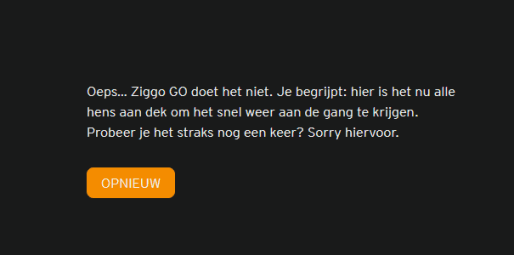
- “Service niet beshchikbaar. Helaas Ziggo GO doet het beperkt of even niet omdat de app geen verbinding met ons kan maken.”


This is quite frustrating if you’re a Dutch ex-pat looking for a way to stay connected with your country’s TV. Yes, even if you have a valid subscription, that would do you no good overseas.
You see, your location dictates what you get to access on the internet, but that can easily be changed with a simple IP alteration tool, a Virtual Private Network.
Restrictions Bypassed – Ziggo Go Anywhere
Being located overseas won’t be a problem as you can change your IP address to match that required by Ziggo if you make use of a Virtual Private Network.
This tool is preferred by more than 31% of internet users worldwide thanks to its over-the-top security features and anonymizing technology. A VPN gives you the ability to connect to tons of servers around the world.
These VPN servers are the main key to unlocking your preferred content. Once connected, the VPN encrypts your data and hides your IP address, replacing it with one in the country where the server is based.
As a result, you’ll be able to access any region-restricted service in the area wherever you might physically be.
If you want to unlock Ziggo, for example, you just need to connect to a server that is based in the Netherlands.
That’s because once you connect to a Dutch server, you’ll instantly obtain an IP from that region. Thus, you’ll spoof your online location and appear to be browsing straight from the Netherlands.
Now, once the channel reads your IP, you’ll notice that the ban has been lifted. You can always check the list below if you’re looking for the best VPN for Holland.




- 30-Day Money-back Guarantee
- Unlimited Bandwidth
- Apps For All Your Devices
- 24/7 Live Support
Can I Watch Ziggo Go on My Phone with a Free VPN?
Although we don’t recommend you download free VPNs on your phone, Qamo VPN is the safest and most reliable free VPN.
It is one of the few free providers to follow a zero-logs policy, so you don’t have to worry about your data being offloaded to third parties. Moreover, there’s military-grade encryption to protect your sensitive information and actual location.
Qamo also offers more than 10 server locations, including the Netherlands, with top connection speed and plenty of bandwidth. Not many VPNs can match that, making it the best free VPN to watch Ziggo Go on your smartphone.
With that in mind, Qamo is only available for Android users, and the app is ad-supported. Nonetheless, it’s the best option if you don’t want to break the bank.
Smart DNS – Unblocking Method #2
For some internet users, security isn’t a big deal, especially when they’re just there to stream content. Please note that a VPN does get the job done, but it does it at the expense of speed.
When connected to a VPN, your traffic takes a longer route, resulting in speed loss. This might be frustrating for avid streamers, and luckily, there’s an alternative.
Smart DNS is a technology that only reroutes the URLs that highlight your location, bypassing restrictions in the process. No encryption is applied, so your speed does not get affected.
Moreover, Smart DNS can be configured on all kinds of devices, including the likes of PlayStation, Chromecast, Xbox, Apple TV, and the like, where VPNs have no native apps.
Setting Smart DNS is quite simple. Most providers have set up tutorials that show you everything you need. In the steps below, we’ll be using Unlocator as an example.
Please note that all the VPNs in the table above offer Smart DNS as part of their subscriptions, but Unlocator does that differently. We’ll talk about that in a bit. For now, here’s what you need to do:
- Sign up for a free Unlocator trial.
- Pick the walkthrough that corresponds to your device and follow the steps carefully.
- Restart your streaming platform.
- Enjoy Ziggo Go anywhere in the world.
While all the VPNs in the table have Smart DNS, Unlocator is the only one that offers it without the need to get a VPN service.
This is beneficial to those on a budget and who don’t really care about enhancing their security. If your sole purpose is to unblock channels, this subscription plan is perfect.
Furthermore, Unlocator also has a 7-day free trial (No credit card info needed). You can test the service before opting for any plan.
Ziggo Go Anywhere – FAQ
If you want to know more about Ziggo Go, make sure you go through the following “Frequently Asked Questions” section:
What Devices Can I Watch Ziggo Go on?
You can watch Ziggo Go using the following platforms:
- Android
- iPhone
- iPad
- Chromecast
- PC
- Mac
- Apple TV
- Android TV
- Fire Stick
What Can I Watch on Ziggo Go?
You can stream some of the best series, movies, and live streams can be found on the platform. Check them out:
- Game of Thrones
- Ray Donovan
- Outlander
- The Team
- Vikings
- The Hurt Locker
- Kung Fu Panda 3
- Criminal Minds: Beyond Borders
- The Homesman
- Lucy
- Boardwalk Empire
- Ballers
- Entourage
- Succession
- Girls
- Sharp Objects
Can Anyone Watch Ziggo on Apple TV?
With Ziggo Go’s app, there’s a bit of a hassle considering who could stream and where. Apparently, those who wish to watch Ziggo Go on Apple TV, Android TV, and Fire TV have to be Ziggo internet customers, unlike those with mobile devices, where any internet connection can be used.
How Many Subscribers Does Ziggo Have?
Ziggo Go has more than 2.551 million subscribers, which shows how popular the channel is in the Netherlands.
Stream Ziggo TV Outside Holland – The Conclusion
Ziggo GO is an amazing TV app. With up to 100 live channels, you can stream thousands of hours worth of content in HD quality with Dutch subtitles.
Sadly, it is not available anywhere outside the Netherlands. So, for anyone trying to access it from abroad, you should get a VPN, and you’ll be able to access Ziggo Go anywhere in the world.








