How to Watch Iginite (Shaw BlueCurve TV) Outside Canada


Canadians are very lucky to have a channel like Ignite TV(Formerly Known as Shaw TV), where they can enjoy a multitude of genres of movies, TV shows, as well as live sports.
Shaw introduced us to Freerange a couple of years ago, BlueCurve after that, and Ignite is the platform’s new streaming identity.
Regardless of how awesome and convenient this service is, there’s always a catch. The BlueCurve TV app is only available for Canadian residents. Fortunately, however, there’s a workaround to these geo-restrictions. If you want to access Ignite TV abroad, make sure to go through the following guide.
Unblock Ignite Anywhere – Quick Steps
Time needed: 6 minutes
To unblock Ignite TV in your region, follow the steps below:
- Subscribe to a VPN service.
For high-quality Canadian servers, we recommend using ExpressVPN.
- Get the VPN app.
Download and install the VPN application on your device.
- Activate the VPN client.
Sign in with your username and password.
- Connect to a Canadian server.
This process will provide you with a Canadian IP address.
- Launch the Ignite TV app or visit its website.
Log in with your Shaw or Rogers credentials.
- Enjoy Ignite TV anywhere.
Watch premium content wherever you may be.
Can You Watch Ignite Outside Canada?
The answer is NO. Unfortunately, the channel doesn’t allow anyone from outside the Canadian borders to access Ignite.
The channel applies geo-blocking, which restricts user access based on his/her location. If your IP is not Canadian, you’re not getting in.
Just like its previous form (Blue Curve), Ignite will present you with an error message that blocks your access almost instantly. Here’s what Shaw used to show when someone tries to access it abroad:
You don’t have permission to access “http://www.shaw.ca/tv/bluevurve-tv-app” on this server.”
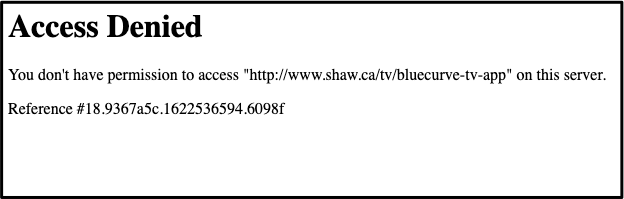
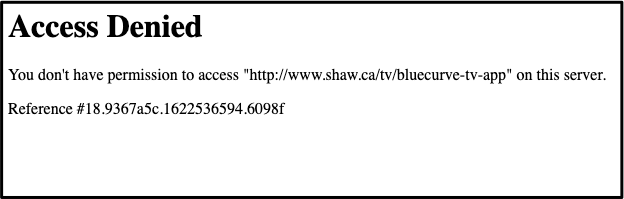
Now, although rebranded, the same rules apply. No one overseas gets to watch what the channel has to offer. According to Ignite’s website:
“The ability to stream live TV and on-demand content on the Ignite TV App is not available to customers outside of Canada due to content rights restrictions.
One thing didn’t change. That’s your ability to download content in Canada and watch it abroad within 30 days before it expires. Otherwise, there’s no other way. Or is there?
Of course, there is. That’s why we came up with this review in the first place. With the steps above, you can bypass all the geo-blocks and watch Ignite anywhere.
Unblock Ignite TV Anywhere
Bypassing geo-restrictions and accessing content from abroad has been an easy task ever since Virtual Private Networks existed.
These cybersecurity tools use military-grade encryption to protect your data, cloak your identity, and change your virtual whereabouts to almost anywhere in the world (Where they have servers).
A VPN can make you appear to be browsing from Canada. All you have to do is connect to a Canadian server and get a Canadian IP address.
That’s all that’s required to get full access to Ignite TV. With all these VPN providers available on the market, it will be quite confusing to find the right one for you. Don’t worry, as ExpressVPN has got you covered.
It has one of the largest server networks and offers round-the-clock protection from online threats. For more information on other service providers for Canada, see the table below.




- 30-Day Money-back Guarantee
- Unlimited Bandwidth
- Apps For All Your Devices
- 24/7 Live Support
Can I Watch Ignite TV with a Free VPN?
Based on previous experience, free VPNs seldom work. Their servers are slow and few in number, they offer limited bandwidth, and they are unreliable when bypassing geo-restrictions. Moreover, free VPNs don’t often focus on user privacy and security, so you won’t find premium encryption or zero data logs policies.
However, we are always on the lookout for new providers and hidden gems. We recently tried Qamo VPN and were very impressed with the results.
It offers 10+ server locations across the US, Canada, Europe, Asia, and Australia, which is more than most free VPNs provide. Furthermore, connection speed and streaming support were excellent, allowing us to watch Ignite TV shows outside Canada without interruptions.
In other words, Qamo VPN is one of the best free VPNs we’ve tested. Add military-grade encryption and a strict no-logging policy, and you have yourself a very reliable, fast, safe, and free VPN service.
The only downside is that Qamo is only available for Android, which is understandable considering they only recently launched. Their customer support told us they are still working on the other apps, namely iOS, Mac, and Windows.
Inside Ignite TV – FAQ
Do you want to know more about Ignite TV? Make sure to check the following FAQ section:
Where is Ignite TV Available?
Ignite TV can only be accessed within Canadian borders. The channel blocks any attempt from overseas regions.
What Channels Can I Watch on Ignite?
Ignite has a lot to offer in terms of channels. Once you’ve subscribed, you get access to any of these:
- CTV
- BBC Earth
- Cartoon Network
- CMT
- Disney Channel
- History Channel
- HGTV
- National Geographic
- Sportsnet
- TSN
- TLC Canada
- A&E
- Adult Swim
- The CW
- E!
- Paramount Network
- Starz
- NFL Network
- FX Canada
- ABC
Can I Watch Ignite TV for Free?
Unfortunately, that’s not an option. You need to have a subscription to access Ignite’s content.
What Devices is the Ignite Application Available on?
The Ignite app is available on iOS and Android. However, you can watch its content on PC or Mac through the service’s website.
Ignite TV Abroad – Smart DNS Proxies
A VPN does unblock Ignite TV outside Canada, but it does that at the cost of your speed. When connected to a VPN, both the routing process and encryption will tamper with your speed.
That’s why most streamers look for an alternative in Smart DNS proxies. This technology only reroutes the required traffic for getting around the geo-restrictions.
Once configured, you’ll be able to stream on various devices where VPNs have no native apps such as PlayStation, Xbox, Chromecast, Apple TV, and more.
In the steps below, we’ll be showing you what you need to do. Let’s begin:
- First, get a subscription with one of the providers above.
- After that, go to their website and follow the tutorial that corresponds to the device you’re streaming Ignite on.
- Restart your streaming platform.
- Watch Ignite TV anywhere.
All the VPNs in the list above have Smart DNS, which is convenient for avid streamers that want that extra security while browsing the web.
Moreover, all of these providers have a 30-day refund policy in case you want to give their service a test drive.
How to Watch Ignite Outside Canada – Final Thoughts
The newly rebranded Ignite service hosts over 1,500 download-to-go titles and live sports. The bad news is that Ignite is not available for subscribers living abroad.
That’s where a VPN comes in. All you have to do is get a Virtual Private Network, connect to a Canadian server, and you’ll have Shaw regardless of where you might physically be.









I have tried unlocator and it still doesn’t work. I am using AT&T internet with their router.
I have also tried Surf Shark and it doesn’t work.
I have NordVPN and it will not connect. I contacted their support and they told me they are aware of the issue but Shaw Bluecurve cannot be accessed through their service at this time
ExpressVPN does not work with Shaw either inside or outside of Canada. I talked to ExpressVPN’s support and they know of the issue but there’s not enough call for this app to get their engineers working on it.
Their code has been updated to block use of the VPN it’s. If you use a new provider the code may not be updated yet, however it would be temporary.
Again it’s them keeping up with the regulators rules.
We’re not impressed.
Same here re Nord
I tried to access Shaw via Express VPN while in Mexico. Did not work. After going through the process, Shaw required me to turn on my location service on my ipad. when I did, Shaw knew where I was and denied me service. Does anyone know how to get around that?
PIA doesn’t work to get Shaw
I agree VPN service will not work with Shaw Blue Curve. Not sure where the author got his information from
Having the same issues with Nord and blue curve today. I am in US . Can’t access blue curve as it says the country is wrong ? Even though I have Canadian IP address through VPN . Sports net seems to work but not yet for TSN . Just starting to work thru the issues today . Any updates ? Is there a VPN services with dynamic IP address generator that will keep ahead of known IP addressed being shut out by Shaw .
Surfshark does not work with Shaw Blue curve. They responded to a “repair ticket” by saying “unfortunately, Shaw Blue Curve TV is not supported”. This is from Texas.
So far Shaw is successfully blocking even with a VPN, but it is possible to get some of the Shaw programming by using the GlobalTV and the CTV app. You can get History, Showcase, HG and a few others as well as the CTV specialty channels using a VPN. I am in Mexico now and it works remarkably well. You need only your Shaw log in creds to access the Global and CTV apps. I’m using NordVPN.
None of this works with Shaw! This article does a dis service to those trying and it only helps sell VPN’s from the various providers. Its illegal to pass the signal beyond the Canadian border and SHAW takes this seriously. The four VPN locations for Canada for the major players even though they offer a multitude of IP addresses are ALL clearly blocked by SHAW no matter what any agent is told to say. Spoofing or changing gps settings also does not help on your deviced for this reason. The IP providers can easly see where there signals are going and easily block the VPN ones. There are just too many ways that the large IP providers like SHAW can determine your actual location from the signal that you receive and reply too…. The better way to try and get his functionality is to advocate for change in the rules by the CRTC and US Federal communications agencies……..Good luck to all that try. I have tried all the ways possible and have not had any luck with Shaw Bluecurve. Its a shame as I like countless others pay hundreds of dollars a month to SHAW and believe I should be able to access the service that I am paying for as an individual where ever I am located!!
Thanks “gringo dan” that helped!
Well, there is a way (at least for another 9 months) to easily watch everything on your home cable/satellite TV service with no need for a VPN anywhere in the world. It’s using a Slingbox — see slingbox.com . Note that this is not the same as Sling TV. The box cost me ~$125 about 6-7 years ago and there are no monthly fees. You just plug it into your home cable/sat box, and your home internet and, voila, you can watch any TV channel your subscribe to, watch all of your DVR content, pause, skip, set recordings, play back recordings and anything you can do on your home TV. You even load an exact image of your home remote control and simply press the buttons as if you are sitting on your sofa at home. In the last several years, I used it in several locations in USA, Europe (Netherlands, Portugal, Belgium, Spain…), South Africa, Shanghai and Beijing, Costa Rica, Canary Islands and elsewhere. The only issue I’ve encountered is that it can buffer frequently on foreign wifi if it’s not up to fast Canadian speeds, and this can cause problems using it with Chromecast, but even with slower internet it usually worked well directly on my iPhone 8, laptop and Kindle Fire tablet. BUT, AND THIS IS A BIG BUT, Slingbox announced in November 2020 that it was discontinuing the product; effective Nov. 2021 it is no longer supported, and effective Nov. 2022 will no longer work at all. I’m guessing that they are discontinuing it because all Cable/Sat providers provide a free service like Blue Curve but, not only will Blue curve not work outside Canada, you also can’t record programs to play later, like hockey games and newscasts that you can’t watch live in distant time zones. Also, perhaps they have legal issues the same as Shaw has if it allows viewing outside the region? I don’t know. You would think some former employees would buy the already working technology and continue the service, even with a monthly fee. I’m looking everywhere for a replacement with these capabilities to use after next November. Any advise would be appreciated.
Dave K……….Look for SuperBox. It is available on Amazon.com and .ca. I had an American friend buy one through his Amazon.com account and get it to me here in the Baja. Costs about $360USD. I am using it here in Mexico right and works like a hot damn. I get many of the Canadian stations I will get on my Shaw and hundreds of US stations as well as speciality channels and thousands of TV series and movies on VOD. No subscription. I purchased through Amazon.com as I was afraid that the Canadian version would be loaded with some kind of firewall that would limit access if I used outside of Canada. The WiFi service here operates at about 15Mbps and most of the time that is enough…………it shits the bed now and then, but not enough to interfere the typical evening of TV…..almost as good as Netflix in the buffering department at low download speeds
I also have been using slingbox in the USA to access Canadian cable for the last seven years or so with no problems. Until now.
I was able to start slingbox and use it this trip state side, but now it will not start and I receive an error message.
Was thinking about the VPN route, but after reading gringo Dan and others comments am thinking it may not be possible. Que Chinga.
Any ideas on trouble shooting sling box or procedures to access it until November when the servers will be totally taken down? Thanks in advance for any info.
Gringo Dan, thanks for the reply – but I didn’t see it until just now since Anonymia never notified me that there had been a reply. With the Slingbox, I have complete access to my PVR anywhere in te world. When in Europe, I can program to record hockey games from my phone or tablet that are played live in the evening in Canada, which is in middle of the night in Europe, then watch them the next day on the phone or tablet, or cast them to a TV using my ChromeCast that I have brought with me . These games are all on SportsNet or TSN. Can SuperBox get SportsNet and TSN, and record them to view the next day?
To those of you that live in Canada but travel abroad, the only current “solution” I’ve found is through a remote desktop session (I just use Google’s) to a computer back home and to watch Blue Curve via the remote computer. I know that it sounds like a terrible idea but the sound and picture qualities are remarkably OK, especially given the alternatives, which aren’t really there. And one of the advantages is that the bandwidth required to transmit the signal from your remote computer is a fraction of that needed to stream Blue Curve when you are in Canada. Again, not a great solution but better than nothing. I was able to use this to listen to the simulcast of Jays games while attending live games in the US — there is about a 30-second delay but at least you’re getting to hear the commentary. I’m in the US right now (November 2022) and you can still get Sportsnet Now through a VPN…for now.
@Dave K: I used to run a Slingbox also but then when I moved to a different province a couple of years ago, I was forced to upgrade my cable box and this one didn’t allow me to connect my old Sling box to it, so I lost that ability to watch my TV remotely when traveling. My sense is that the original Slingbox business model was not sustainable, because you buy the hardware once and then there is no further revenue and only the headache of tech support. You can only survive with a subscription model, but there would be plenty of legal issues for a company that collects subscription monies by helping customers stream someone else’s content and around international content rules. For those years that I was running my Slingbox, it was just such a great setup while traveling. Now I basically remote desktop to one of my computers at home and watch Blue Curve through the remote desktop instance (like you, I sometimes cast it to a Chromecast to watch on a TV).
I’ve tried ExpressVPN, nord as well IPVanish to try and access Shaw blue curve with no avail, will not allow view from this country-PV Mexico, message, via Roku, any other suggestions..
I’m not sure if this is still working, but if you want to watch Iginite (Shaw BlueCurve TV) outside of Canada, you can use a VPN. I used StrongVPN and it worked great.
I recently tried, and Nord does work now. I’m in Vietnam. The connection may drop a few times, but for the most part it works if your local connection speed is decent.
In Costa Rica now and bought Express VPN just to access recorded hockey games. Does NOT work. Bunch of xxxxxx
Thanks for sharing this helpful guide! I’m based in the US and was wondering if this method still works for me to watch Incite on Shaw BlueCurve TV. Any updates or suggestions would be greatly appreciated!