

- UFC 248 on ESPN+
- International broadcasters for UFC 248
- Bypass geo-blocks with a VPN
- UFC 248 - Fight card and predictions
Fresh off Jon Jones‘s narrow (and controversial) win over Dominick Reyes, The Ultimate Fighting Championship is back with another bang. UFC 248 brings a colossal main event as Israel Adesanya defends his Middleweight title against Yoel Romero.
The fight will take place on March 7 at the T-Mobile Arena in Nevada, with plenty more exciting bouts on the cards. In the co-main event, Strawweight champion Zhang Weili will go head-to-head with Joanna Jedrzejczyk. The latter has a chance to regain her title after losing it to Rose Namajunas at UFC 217 three years ago.
MMA fans like myself will gladly pay for this pay-per-view event, which, as usual, will air on ESPN+. Unfortunately, the streaming platform is geo-blocked outside the US, meaning you can’t watch any fight from abroad. And it’s the same issue with the other online broadcasters.
Therefore, you need a high-quality VPN or Smart DNS to help you access UFC 248 from overseas.
Content Overview
- ESPN+ – Home of UFC 248
- UFC 248 International Broadcasters
- Stream UFC 248 from Anywhere with a VPN
- Best VPN for UFC 248
- VPN Alternative – Smart DNS Proxies
- About UFC 248
- The Wrap-up
ESPN+ – Home of UFC 248
As you may know, ESPN took over UFC coverage duty from Fox in 2019, making it the exclusive new home for UFC events. But the network is focusing on ESPN+, its subscription-based streaming service, to promote the Ultimate Fighting Championship.
PPV events like UFC 248, for example, are only available via ESPN Plus. You can’t purchase them via the ESPN app or even through cable and satellite providers. Therefore, your only choice is an ESPN+ subscription, which costs $4.99 a month, or $49.99 per year.
Once you register, you’ll be able to purchase UFC PPV events. UFC 248 costs $64.99, but if you bundle it with ESPN+ annual subscription, the overall price will be $84.98 only. Even existing monthly users can upgrade for the yearly plan and buy UFC 248 for the same amount.
Alternatively, you can sign up for the monthly ESPN+ subscription and purchase UFC 248 for less than $70.
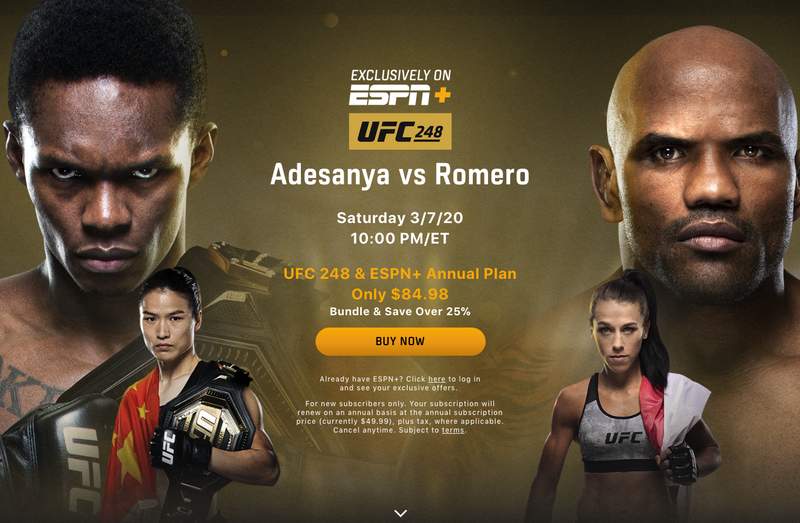
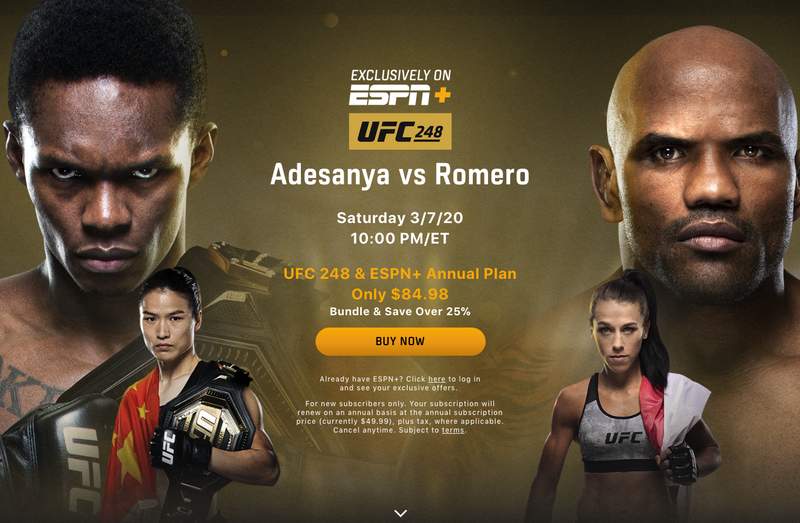
Where Is ESPN+ Available?
If you’re a cord-cutter who is always traveling, then I’m sure you’ve across a geo-error message while trying to watch something online. Streaming platforms confine their content to viewers from a single market or region, in fear of breaching copyright laws.
And ESPN+ is no different than the others. The US-based service is only available in the United States, so once you step outside the country, it’s access denied. Even if you’re an American citizen with an existing ESPN+ subscription, you can’t stream any sport, including UFC 248.
“Video streaming via ESPN+ is not available outside the US at this time.”
ESPN+
Websites can track your location through multiple ways like IP addresses and cookies. And while you can fool some of them by using incognito modes that don’t save cookies, shaking off your IP address is nearly an impossible task. This numerical label is like your ID card when you go online as it helps the web determine your digital identity and geographic location.
You see, each country has a unique set of IP addresses that Internet service providers hand out to users. And that is how streaming platforms like ESPN+ find out where you are and consequently block you.
UFC 248 – Broadcasters Outside the US
Just because you can’t access ESPN+ from abroad doesn’t mean you have to miss out on UFC 248: Adesanya vs. Romero. UFC and mixed martial arts have an extensive following all over the world, which is why several streaming services outside the US will broadcast the event.
But just like ESPN+, these broadcasters are only available inside their respective regions. BT Sport, for example, will bring UFC 248 exclusively to UK residents. Anyone outside Britain, Wales, Northern Ireland, and Scotland cannot stream the Adesanya vs. Romero on BT Sport.
Meanwhile, Main Event will be responsible for airing UFC 248 in Australia. However, the service is only available in the land down under. And it’s pretty much the same case concerning the remaining broadcasters, which you can check out below, along with their coverage zone.
| Broadcaster(s) | Region(s) |
| ESPN+ | The US |
| TSN (prelims only) | Canada |
| BT Sport | The UK |
| DAZN | Germany |
| Viaplay | Sweden and Denmark |
| Match TV | Russia |
| OSN Play, UFC Arabia | MENA region |
| Main Event | Australia |
Now, UK and German residents are in luck because BT Sport and DAZN are offering UFC 248 as part of your subscription. That means you don’t have to pay anything extra, like PPV, after you register. The BT Sport Monthly Pass, which does not require any contract or cable subscription, costs £25 ($31.90) per month. DAZN, on the other hand, has a price tag of €11.99/month (around $13.40) or €119.99 ($124.90) per year.
Watch UFC 248 from Anywhere with a VPN
Despite a handful of UFC 248 broadcasters, anyone who lives outside the above regions will most likely miss the event. Well, they resort to illegal streaming. A lot of services and websites will provide links to stream UFC 248 for free, which is against the law because it’s considered as piracy.
As a result, you can get into a lot of trouble with the law, which could result in fines or even jail time, depending on where you live. The authorities might also punish you by ordering your ISP to limit or terminate your Internet connection for a period of time.
Furthermore, these free links can be quite dangerous as you don’t know their source. Hackers can use them to infect your device with malware as soon as you click on one, putting all your files and data at risk. Therefore, stick to official broadcasters, no matter where you live.
You see, virtual private networks, aka VPNs, allow you to bypass the geo-blocks that streaming services impose. They reroute your Internet traffic through one of their servers, then give you a new IP address from another country. Simply select a server from the same region as your preferred broadcaster, and a couple of seconds later, you’re in.
In other words, if you want to watch UFC 248 on ESPN+, connect to an American server. Your VPN will then redirect your connection through the server you connected and give you a US IP address. And if you’d rather watch it on BT Sport, DAZN, or Main Event, then choose a British, German, or Australian server, respectively, instead.
Additional VPN Perks
Other than granting you unlimited access to the Internet, virtual private networks can protect you from online snoopers. They offer top-of-the-line privacy features that keep you anonymous while surfing the web. That way, no site can determine who you are, where you’re from, or what you’re doing.
So if you want to keep hackers, government agencies, and ISPs off your back, get a premium VPN service because it offers the following features:
- Zero-logs policy: Well-respected VPN providers don’t collect your sensitive data and monitor your online activities as your ISP does. Instead, they implement a no-logs policy that categorically deletes information like IP addresses, browsing history, connection timestamps, and web destinations.
- Military-grade encryption: Top VPNs encrypt your traffic using the strongest encryption on the market, the AES with 256-bit keys. No one has ever managed to crack it yet as they’ll have to go through trillions of possible combinations, which is so far impossible.
- Kill switch: VPNs take every precautionary measure possible to ensure that your data is safe. Therefore, they use a kill switch to terminate your Internet connection in case they stop working. As a result, your traffic won’t get rerouted to your ISP’s servers.
How to Install a VPN
One might think that a tool that does so much must be very difficult to install or purchase. But the truth is, VPNs have compatible apps with every major operating system, so you can install on almost any device. As for their prices, well, how much would you charge for something that protects your privacy and gives you total Internet access?
Virtual private networks are affordable tools that offer various subscription packages. And you can save a lot of money if you subscribe to long-term yearly plans. Here’s how you can stream UFC 248 from anywhere:
- Head over to the VPN website to create an account. The provider you choose must be of elite status.
- After you sign up, visit Google Play or App Store to install the app on your device. All premium VPN apps are compatible with iOS, Mac, PC, and Android. Some of them even have apps for Linux and Kindle Fire, in addition to Chrome and Firefox extensions.
- Open the app, sign in to your account, and connect to a server from any of the above countries. Choose US for ESPN+, UK for Britain, Germany for DAZN, and so on.
- See if Adesanya can defend his title against Romero.
What Is the Best VPN for UFC 248?
When it comes to streaming, you need to find a VPN that has fast servers, yet doesn’t compromise on encryption and other privacy features. Furthermore, your provider must be able to bypass the geo-blocks that streaming services impose. That’s because these platforms started blacklisting VPN IP addresses a while ago, rendering several VPNs futile.
However, top-level virtual private networks never ceased to access the likes of Netflix, Hulu, BBC iPlayer, ESPN+, BT Sport, and more. Below you’ll find two VPNs that are shoo-ins for unblocking the majority of streaming services.
ExpressVPN


ExpressVPN is arguably the best all-round performer in the VPN industry. While other brands may offer an ad-blocker, as well as more servers and compatible devices, this VPN still exceeds them thanks to some excellent features. Besides, it’s not like ExpressVPN is wanting in certain areas.
In fact, the company operates more than 3,000 servers across 94 countries, one of the most extensive networks in the industry. And what’s even more impressive is the speed levels that these servers provide. I regularly use ExpressVPN for streaming, and I rarely encounter any speed or buffering issues. It is an ideal choice for UFC 248 and other live sports, as well as movies and series.
On the security and privacy front, this provider uses the Advanced Encryption Standard with 256-bit keys. Top law enforcement agencies like the NSA also enforce AES-256 to protect classified information. Moreover, the company does not collect any sensitive data when you connect to one of its servers. It has a proven zero-logs policy, meaning it only keeps minimal information like your email and payment methods.
ExpressVPN has compatible apps with iOS, Android, Windows, Mac, Linux, and Kindle Fire. Furthermore, it allows up to five device connections at the same time per account. Users also benefit from a 30-day refund policy, which is perfect for testing the service before you subscribe to it.
For a more detailed description, check out the ExpressVPN review.
Pros
- Speedy servers.
- Access to any Netflix library and other streaming services.
- Vast server network.
- No-logs policy.
- 30-day money-back guarantee.
- Smart DNS proxy: MediaStreamer.
- AES-256 encryption.
- Five simultaneous device connections.
- 24/7 customer support with live chat feature.
- Kill switch and DNS leak protection.
Cons
- Pricey monthly subscription fee.
BulletVPN


If you want to explore further options without compromising on first-rate features, then BulletVPN is your go-to destination. This VPN has fewer servers than most elite providers, but they are fast and ideal for streaming and torrenting. And the most important part is that they can unblock ESPN+, BT Sport, DAZN, Netflix, and other streaming services.
Furthermore, BulletVPN uses military-grade AES-256 encryption and implements a no-logs policy. That means you’re well-covered when it comes to online anonymity and tracking. There’s even a kill switch in case your VPN connection goes haywire. And if you activate the unique BulletShield with the kill switch, your only way to access the Internet is if you connect to a BulletVPN server.
The company also allows up to six simultaneous device connections with one account, so you can share your subscription with friends. Moreover, you’ll benefit from a 30-day refund policy, round-the-clock customer support, and a free Smart DNS proxy.
If you wish to know more about BulletVPN, read the full review.
Pros
- Works with the majority of streaming services.
- Allows six simultaneous devices.
- High app compatibility.
- Fast speed rates.
- Military-grade encryption.
- Zero-logs policy.
- Smart DNS proxy.
- 30-day refund policy.
- Kill Switch + BulletShield.
Cons
- Smaller server network than other providers (114+ servers in 51 countries).
VPN Alternative – Smart DNS for UFC 248
If your budget does not fit hefty VPN and streaming service subscriptions, in addition to purchasing UFC 248 PPV, then you can settle for the less expensive Smart DNS proxy. However, you’d have to surrender some crucial privacy advantages, like traffic encryption and IP address concealment.
Smart DNS proxies only reroute the URLs that give away your online location and leaves the rest of your traffic intact. And since they don’t change your IP address, don’t expect to unblock any web service as VPNs can. Therefore, find a Smart DNS with plenty of channel support, most importantly, the ones covering UFC 248: Adesanya vs. Romero.
And please note that your Smart DNS won’t work if your ISP uses transparent proxies or DNS hijacking. But still, if you’re not that concerned with online privacy, Smart DNS can be a cheaper solution for you to watch your favorite sports and shows.
Unlocator – Your Go-to Smart DNS Solution
If you’re looking for a Smart DNS that can unblock a lot of streaming platforms, I recommend you go for Unlocator. It can give you access to over 220 channels, including ESPN+, BT Sport, DAZN, Sling TV, Hulu, HBO Now, as well as NBA League Pass, NFL Game Pass, MLB.TV and a lot more.
But Unlocator is not your regular Smart DNS. It also added a VPN service recently, allowing you to enjoy the safety of a VPN and the streaming accessibility of a Smart DNS. And don’t forget that you can install Smart DNS proxies on any device, including Smart TVs, gaming consoles, and routers. Just make sure you subscribe to Unlocator Hybrid to get both sets of advantages.
And no matter which subscription plan you select, you’ll benefit from a free 7-day trial, as well as a 30-day refund policy. So you’ll have plenty of time to test Unlocator before you subscribe. Here’s what you need to do to set up the service on your device:
- Go to the Unlocator website and sign up for the service. As I just mentioned, the first week is free, and you won’t have to submit any credit card information during that time.
- Follow the setup guides and videos on the website to set up Unlocator on your device.
- Unlocator can be installed on iPhone, iPad, Android, PC, Mac, routers, Smart TVs, Apple TV, Chromecast, PS4, and Xbox.
- Watch UFC 248 from anywhere in the world.
All About UFC 248: Adesanya vs. Romero
UFC 248 is the latest major UFC event, taking place on March 7 at the T-Mobile Arena in Las Vegas. Israel Adesanya will defend his Middleweight title against Yoel Romero in a highly-anticipated bout. This will be the champ’s first full title defense, and it comes against a tough challenger who’s had a tough patch in his last two fights.
“The Last Stylebender” unified the Middleweight title after defeating Robert Whittaker in UFC 243 in October 2019. He is now the undisputed Middleweight champion, and he will put it all on the line against former Olympic silver medalist “Soldier of God.”
And there will be another title defense in the co-main event as well. Strawweight champion Zhang Weili will face former champion Joanna Jedrzejczyk, who clung onto the title longer than anyone else in the division’s history.
Full Match Card
Only the main card at UFC 248 is pay-per-view. You can stream the prelims and early prelims on ESPN+ or ESPN TV channel. Here’s what’s awaiting MMA fans at UFC 248:
MAIN CARD
- Israel Adesanya (c) vs. Yoel Romero
- Zhang Weili (c) vs. Joanna Jędrzejczyk
- Neil Magny vs. Li Jingliang
- Beneil Dariush vs. Drakkar Klose
- Alex Oliveira vs. Max Griffin
PRELIMS
- Sean O’Malley vs. José Alberto Quiñónez
- Mark Madsen vs. Austin Hubbard
- Rodolfo Vieira vs. Saparbek Safarov
- Gerald Meerschaert vs. Deron Winn
EARLY PREMS
- Emily Whitmire vs. Polyana Viana
- Movsar Evloev vs. Jamall Emmers
- Danaa Batgerel vs. Guido Cannetti


Watch UFC 248: Adesanya vs. Romero Online – Final Thoughts
UFC 248 will feature some defining title defenses that could reshape the Middleweight and Straweight divisions. I don’t think Adesanya will have much trouble defeating Romero, but in the co-main event, it’s all to fight for. Jedrzejczyk is a very tough challenger and a former champion, so she has the experience to upset the champ Weili.
If you don’t want to miss all the action, get yourself a reputable VPN or Smart DNS proxy to watch the event from anywhere. You can’t bypass the imposed geo-blocks without them.
Who do you think will win the main and co-main bouts? Place your predictions below.



