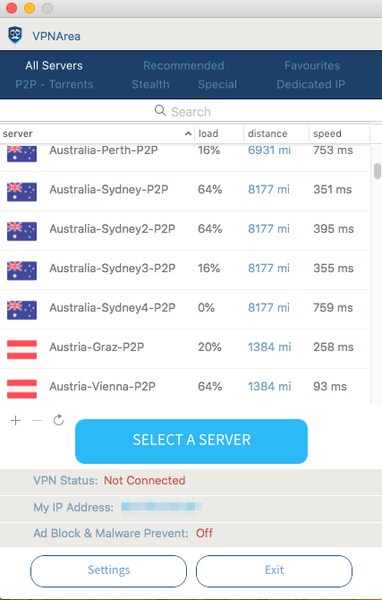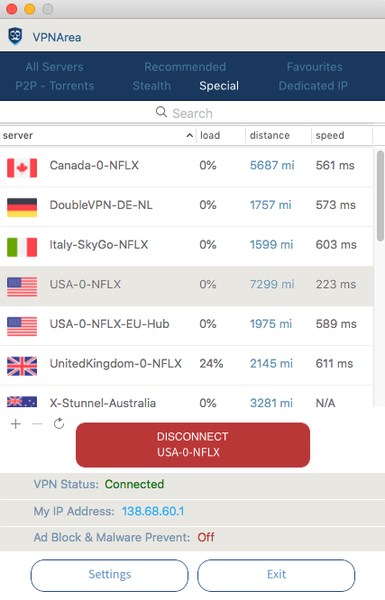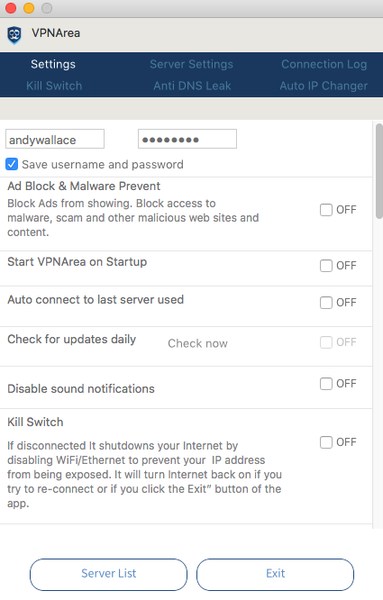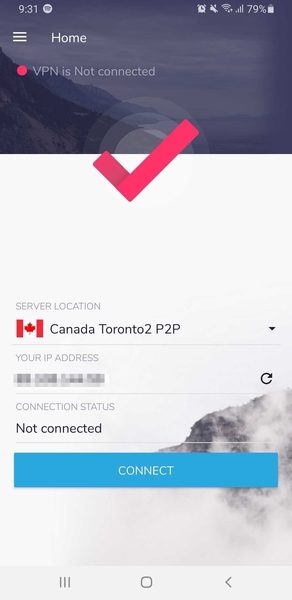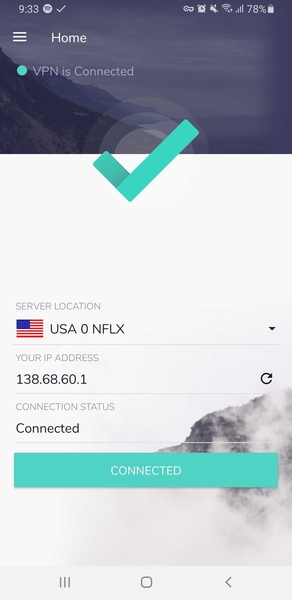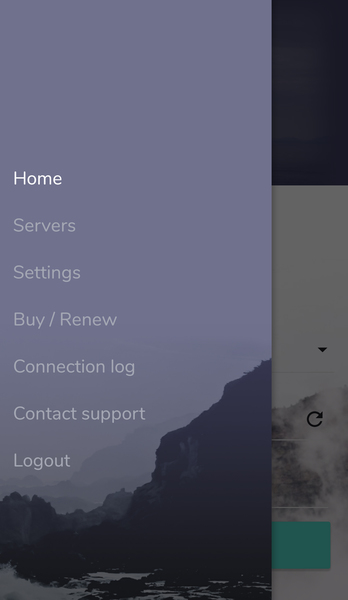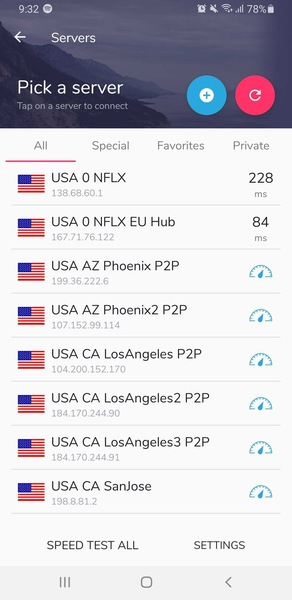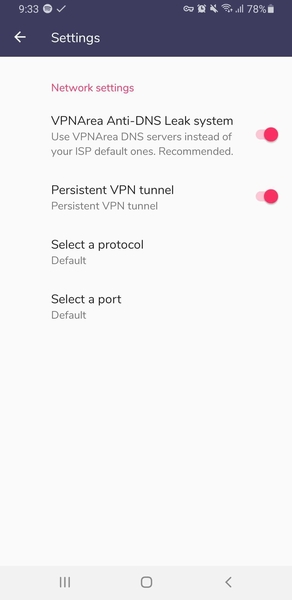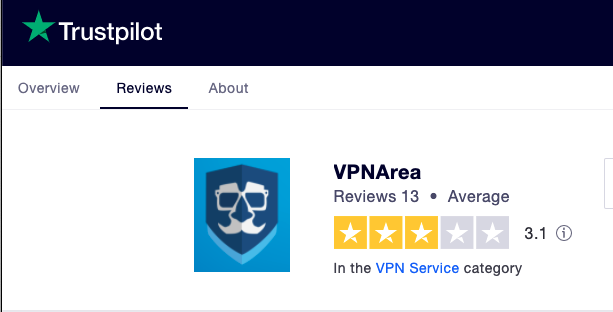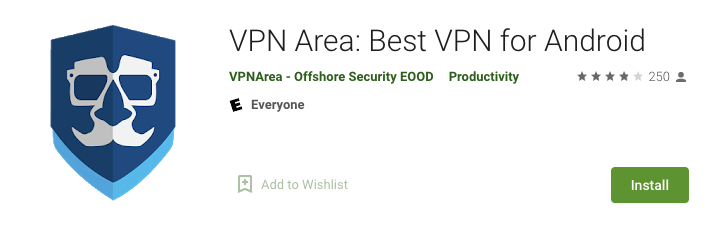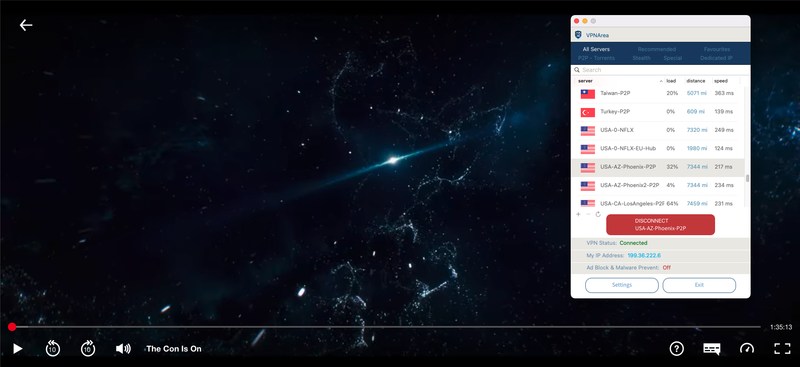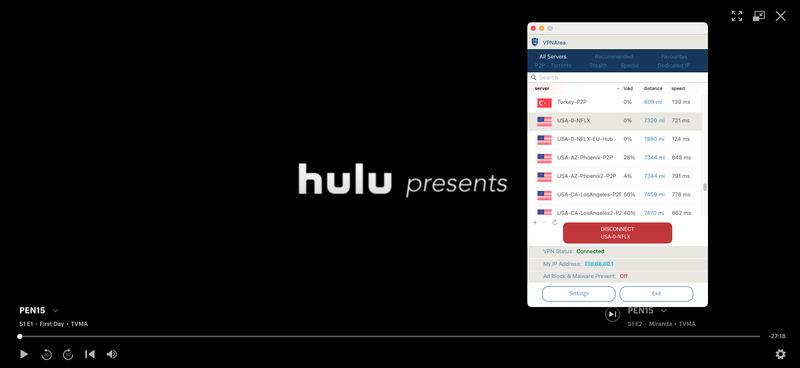VPNArea is a registered EU company based in Bulgaria. It is a product of Offshore Security LTD and has been active in the VPN industry since 2012. According to the website, the VPN provider operates high-speed servers in over 55 countries, ideal for streaming, gaming, torrenting, and privacy.
It also claims to use the best security and anonymity features, including military-grade encryption, a no-logs policy, double VPN, ad-blocker, and malware prevention. You’ll find a lot more benefits when you visit the VPNArea website, but whether the VPN lives up to its expectations is something else entirely.
Therefore, we put VPNArea through our rigorous and unbiased evaluation process and tested each of its claims.
Table of Content
- VPNArea Overview
- Interface and Design
- Server Network
- Speed Tests
- Streaming Support
- P2P Support
- Security and Privacy
- Customer Support
- Pricing
- Final Verdict
| FEATURE | AVAILABILITY |
| Money-back guarantee | – 14 days for monthly subscribers – 30 days for annual and biennial subscribers |
| Allowed simultaneous connections | 8 devices |
| Supported streaming services | US Netflix, Hulu, BBC iPlayer |
| No-logs policy | Available |
| Encryption | Military-grade AES 256-bit |
| Protocols | OpenVPN and IKEv2 |
| Special features | Double VPN, ad-blocker, Kill switch, malware prevention, stealth servers, and dedicated IP |
| Customer support | Email, live chat, and support ticket |
| Server locations | 100+ servers in 55 countries |
| P2P support | Yes |
| Server switches | Unlimited |
| Data traffic | Unlimited |
| Compatible devices | Windows, Mac, Linux, iOS, and Android. |
| Smart DNS proxy | Unavailable |
| Legal Jurisdiction | Bulgaria (outside Five Eyes jurisdiction) |
| Free trial | Unavailable |
VPNArea Overview – Pros and Cons
In case you don’t have time to go through our comprehensive and detailed review, here’s a quick summary of what VPNArea has in store.
VPNArea is based in Bulgaria, a European country outside the Five, Nine, and 14 Eyes prying jurisdictions. Countries taking part in these intelligence alliances monitor, collect and share user data with each other, and their main focus is Internet surveillance. Moreover, Bulgaria is an EU member, which means it implements the GDPR privacy and security law.
And speaking of privacy, VPNArea encrypts your entire web traffic with the military-grade AES-256. It is the most secure encryption algorithm in the VPN industry. It also follows a strict zero-logs policy, categorically eliminating sensitive information from its servers instead of storing it. Mac and PC users will also benefit from a kill switch that disconnects you from the Internet if the VPN malfunctions. That way, your traffic won’t leak to your ISP’s servers.
The provider also offers special servers for stealth, double VPN, streaming, torrenting, and gaming. It can unblock the geo-restrictions that most VOD platforms implement, including US Netflix, Hulu, and BBC iPlayer. New monthly subscribers benefit from a 14-day refund policy, while yearly customers get a 30-day money-back guarantee. They can use VPNArea on up to eight devices simultaneously.
Pros
- AES encryption with 256-bit keys
- Zero logging
- Double VPN
- Stunnel (stealth VPN)
- Kill switch for Mac and PC
- Works with most streaming platforms
- P2P-friendly servers
- 24/7 live chat support
- Apps for iOS, Android, PC, Mac, and Linux
- Eight simultaneous device connections
- Ad-blocker
- Works in China
- 30-day refund policy for 1 and 2-year plans
Cons
- No Smart DNS proxy service
- Limited server network
- Below average speeds
- Can’t unblock Amazon Prime Video
- Only a 14-day refund policy for monthly subscribers
Interface and Design
Before testing VPNArea’s mobile and desktop apps, we visited and examined the website. The homepage focused on the VPN’s most essential features, like privacy, unblocking capabilities, speed, pricing, refund policy, expert reviews, and more.
For more information about the server network, VPN apps, contact information, account, and FAQs, click on the buttons at the top of the screen. There’s also a blue button at the bottom right of the page that opens the live chat feature so you can talk to the customer support team. Moreover, you’ll find plenty of useful information about the company and its VPN features at the bottom of the site.
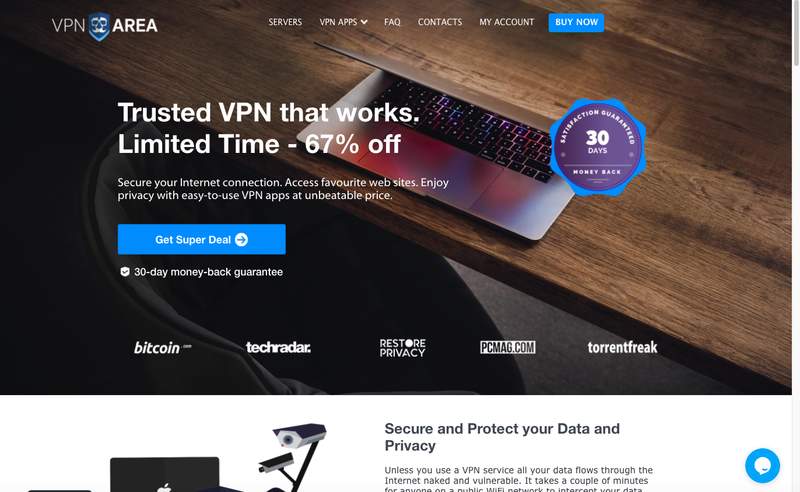
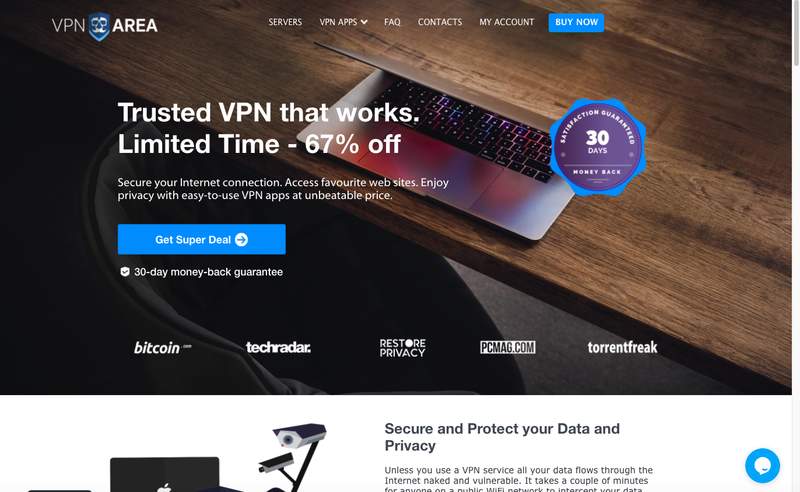
Mac
Our first taste of VPNArea was through its Mac application. If we’re talking simply aesthetics and design, the app isn’t the prettiest out there. But when it comes to functionality, it’s easy to use and navigate. After opening the Mac desktop client, you’ll find a server list with a blue connect button underneath it. Your actual IP address and the servers’ speed levels and distance from your physical location are all on display.
The app displays all the available servers, but you can switch views to show specific sets of servers. That includes recommended (nearby servers), favorites, P2P, stealth, Special (streaming and Chinese servers), and dedicated IP.
To view your account information, activate/deactivate features like the kill switch or ad-blocker, and check your connection log, click on Settings at the bottom of the app. You can also check out anti-DNS leak and auto IP changer details from there and make server settings.
Android
VPNArea’s Android application is a bit different from its Mac counterpart in terms of design. But it is user-friendly nonetheless. Once you open it, the home screen will display your connection status, your IP address, and a server location that you have to select. Unlike several VPN providers, VPNArea does not automatically connect you to the nearest VPN server to your area.
To select a specific server, you can tap the arrow underneath the red tick in the middle of the screen. Alternatively, the hamburger (settings) icon at the top left will also open the entire server selection, along with settings and connection logs. VPNArea servers are divided into four categories on Android: All – Special (for streaming only) – Favorites – Private (dedicated IP). The app also doesn’t feature a kill switch or ad-blocker.
Ratings and Reviews
VPNArea has an average 3.1-star rating from a possible 5 on Trustpilot and the App Store, earning mixed reviews. However, most negative comments are over a year old, and the provider implemented some much-needed changes. Meanwhile, it scored 3.9 stars on Google Play Store.
“One of the best VPNs out there. Great amount of servers, good speeds and a very nice application. It also comes at a great price and is located in a good jurisdiction Bulgaria.”
Andrew, VPNArea user on Google Play
App Compatibility
You can install VPNArea on pretty much any device, as its apps are compatible with the most popular operating systems. That includes Android, iOS, PC, Mac, and Linux. Gaming consoles and Smart TVs are off-limits, of course, because they don’t have VPN clients. You can, however, set up VPNArea manually on your router.
Furthermore, you can use VPNArea on up to eight devices simultaneously with a single account. It allows you to protect your computer, phone, tablet, or even share your account with friends and family.
VPNArea Server Network
According to the website, VPNArea has 100+ server locations in 55 countries. However, on our Mac and Android apps, we only counted 54 nations, with Argentina missing. The number of servers may not be as grandiose as some competitors, but the network is broad and covers every continent. One particular advantage is the dedicated servers for each purpose, especially for desktop users.
VPNArea has special servers for streaming, P2P activities, stealth and obfuscation technology, and dedicated IP. Users in China can use it without worrying about the authorities and the VPN ban, while Chinese expatriates can also connect to servers inside the country.
Here is where VPNArea has a presence:
- Australia
- Austria
- Belgium
- Brazil
- Bulgaria
- Canada
- Chile
- Colombia
- Cyprus
- Czech Republic
- Denmark
- Egypt
- Estonia
- Finland
- France
- Germany
- Greece
- Hong Kong
- Hungary
- Iceland
- India
- Indonesia
- Iran
- Ireland
- Isle of Man
- Israel
- Italy
- Japan
- Lithuania
- Luxembourg
- Mexico
- Moldova
- Netherlands
- New Zealand
- Norway
- Philippines
- Poland
- Portugal
- Romania
- Russia
- Serbia
- Singapore
- Slovakia
- Slovenia
- South Africa
- South Korea
- Spain
- Sweden
- Switzerland
- Taiwan
- Turkey
- UAE
- UK
- USA
Speed Tests
Every VPN advertises fast speeds, each claiming to offer the most rapid servers. And even though VPN connections consume Internet speeds due to traffic rerouting and encryption, these services must still provide acceptable, stable rates that ensure an uninterrupted online experience.
Now, VPNArea says it offers super-fast speeds, with 98% of servers having a dedicated 1 Gigabit speed port. Of course, we weren’t going to take their word for it. That is why we connected to random server locations across the world and tested our Internet speed using Fast.com.
- No VPN connection
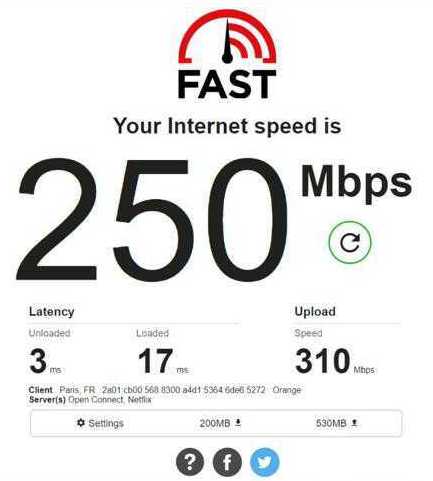
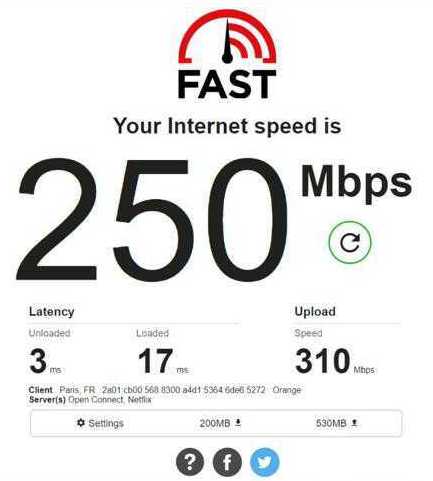
To see how much VPNArea would affect our Internet connection, we first measured the speed without a VPN connection.
- First test: Nearby server
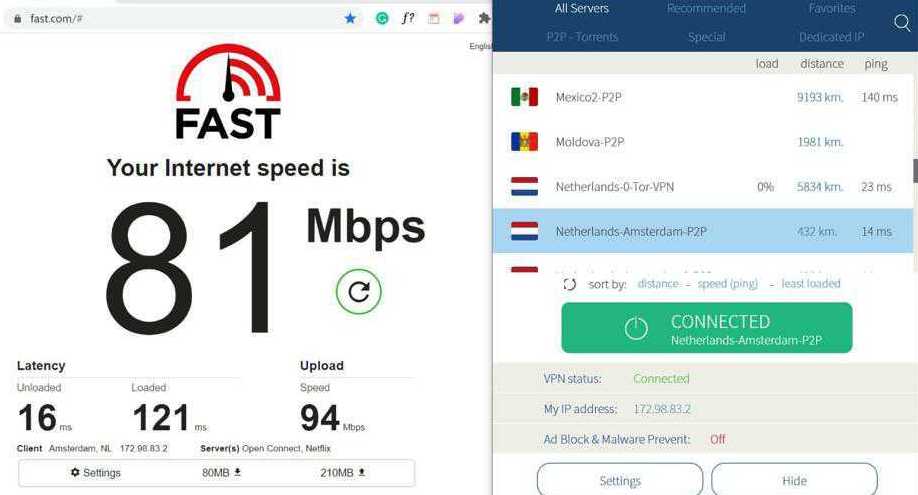
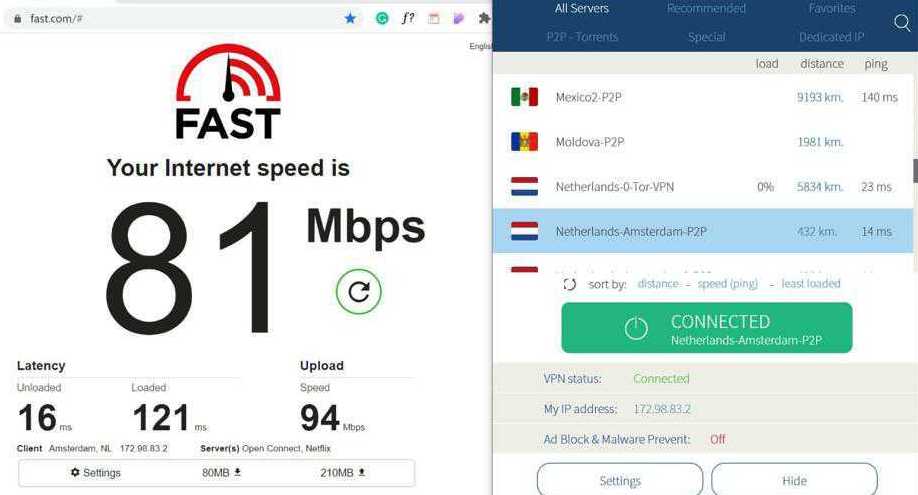
The first VPNArea server we connected to was from the Netherlands, which is near our actual location. But as you can see, speed dropped below normal rates to 81 Mbps.
- Second test: UK server
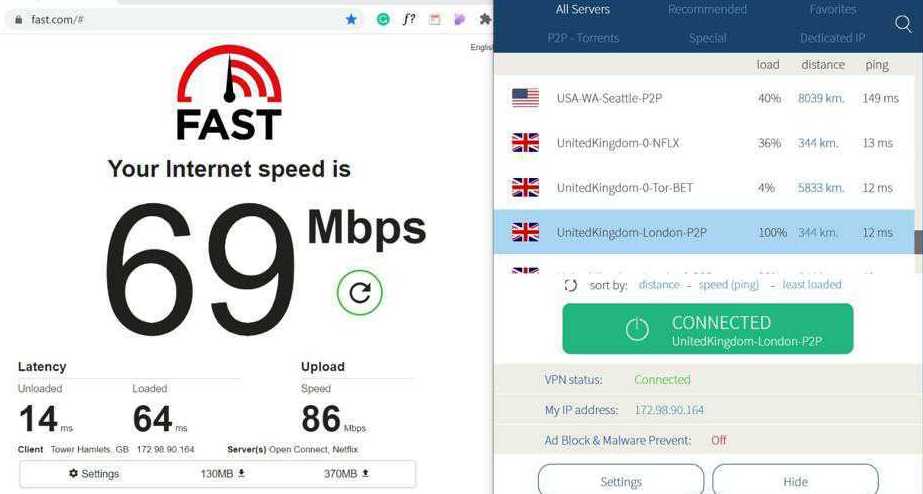
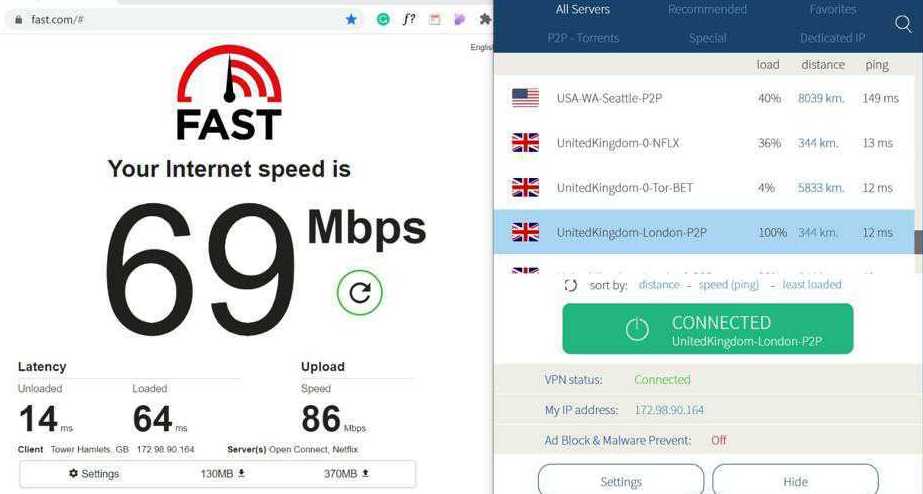
In our second test, we connected to another nearby server location in the UK. But speed levels plummeted even further to 69Mbps.
- Third test: Distant US server
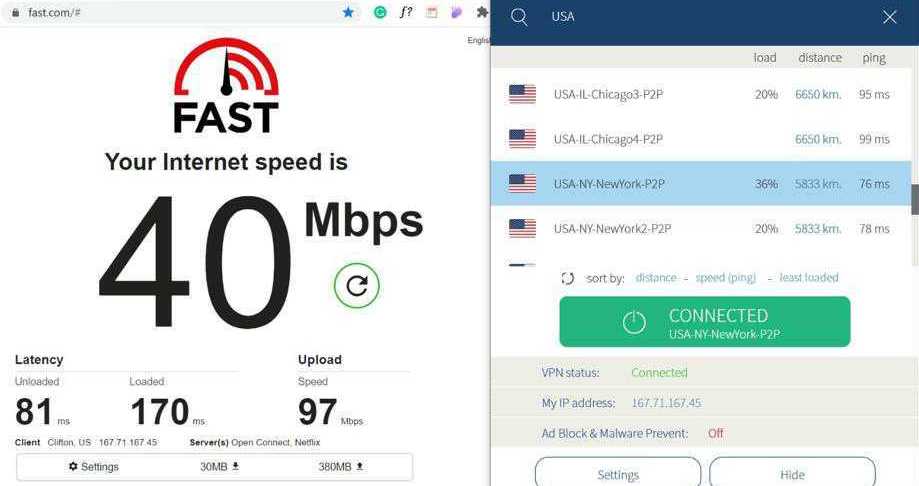
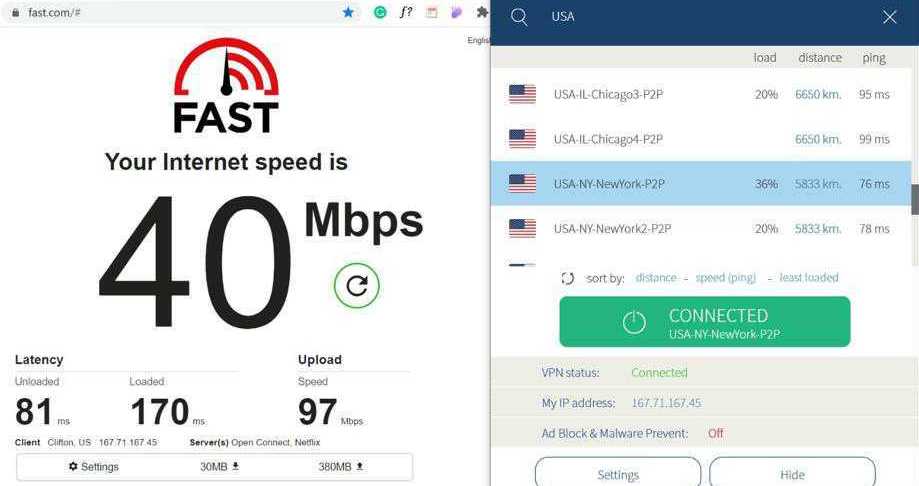
For our final test, we connected to a distant VPNArea server in the USA, a popular choice among VPN users due to the number of streaming services. And because the server is far from our actual location, we expected speed levels to decrease even further.
Is VPNArea Fast?
VPNArea certainly isn’t the fastest VPN we’ve tested. Despite advertising fast servers dedicated to streaming and torrenting, there are several providers in the industry that offer greater speeds. Our Internet connection was significantly affected despite connecting to nearby servers, which was disappointing.
Nonetheless, despite these unflattering results, we did not suffer any buffering when streaming our favorite shows.
Which Streaming Platforms Can VPNArea Access?
One of the main reasons why users choose a fast VPN service is to unblock geo-restricted streaming channels. VOD platforms’ popularity has skyrocketed over the past decade as many viewers shifted towards online viewing. They used virtual private networks to circumvent the geographic restrictions these services impose on their content due to licensing agreements.
However, some VPN efforts became futile when streaming platforms started detecting and blacklisting VPN IP addresses. Now, only the best VPNs offer unlimited streaming access.
As we mentioned earlier, VPNArea has dedicated servers for streaming in its special category. They are located in Canada, Italy, Germany, the USA, and the UK. The American server helped us unblock Hulu and US Netflix, but it could not access Amazon Prime Video’s US catalog.
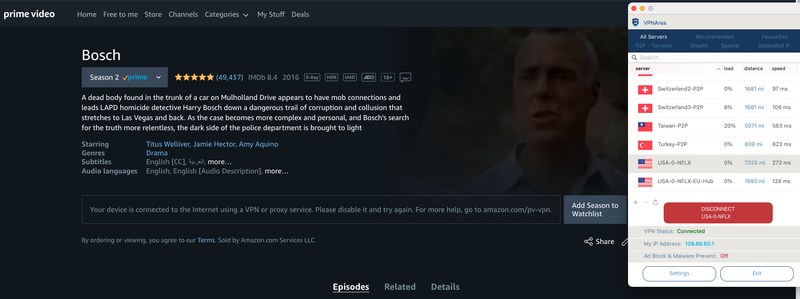
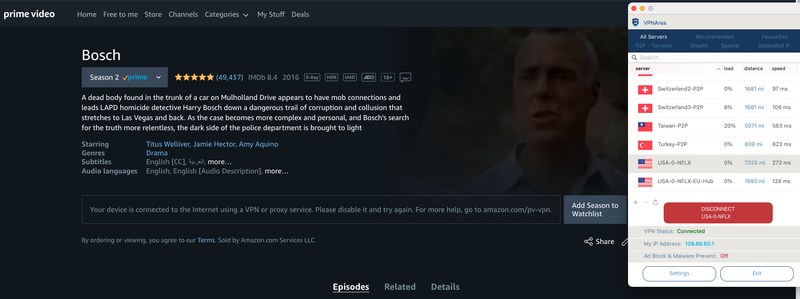
We also connected to VPNArea’s special server in the United Kingdom, which gave us access to BBC iPlayer.
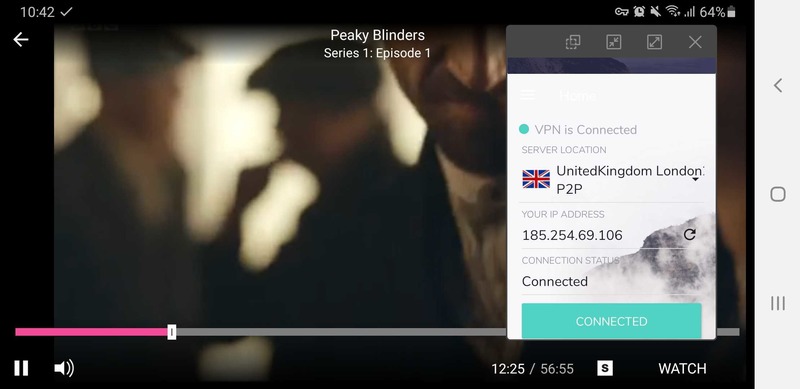
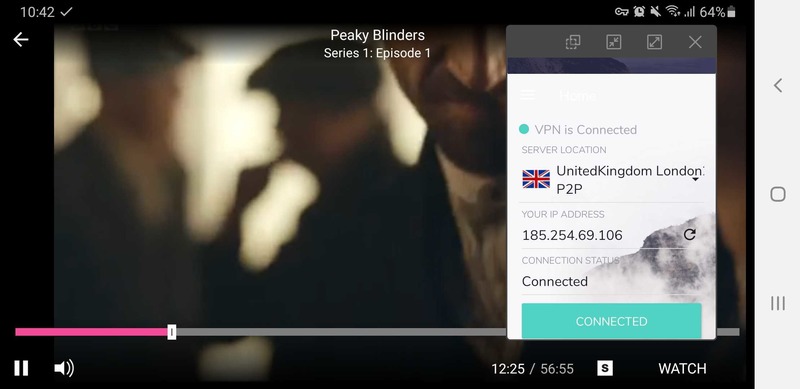
No Smart DNS Proxy
Since VPNs are not compatible with Smart TVs like Samsung and LG, or gaming consoles like PlayStation or Xbox, several providers offer a Smart DNS solution.
you can set up Smart DNS proxies on pretty much any device, including Mac, PC, Android, iOS, Linux, Kindle Fire, routers, Smart TVs, and gaming consoles. They only reroute the URLs that expose your traffic and can’t hide your IP address or encrypt your traffic. Still, they are your only choice if you’re using a Smart TV or gaming console to stream restricted shows.
We could not find a Smart DNS proxy service on VPNArea’s website or apps. We contacted customer support via live chat, and they confirmed that they do not offer this feature.
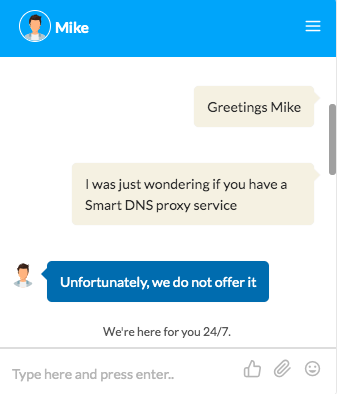
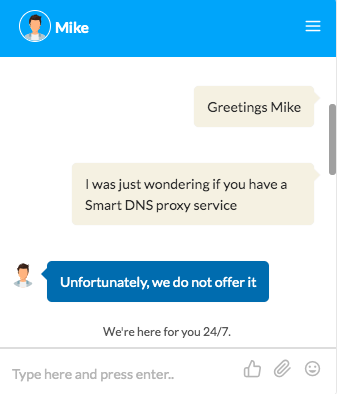
Torrent Support
Connecting to a VPN server before using peer-to-peer networks is crucial. That’s because torrenting is illegal in several countries, which means you could face fines, and your ISP might terminate your Internet connection. With a VPN, though, Internet service providers and copyright trolls can’t monitor what you’re doing.
VPNArea has dedicated P2P-friendly servers in every continent, allowing you to download your favorite files safely. They are located in the following countries:
- Australia
- Austria
- Belgium
- Brazil
- Bulgaria
- Canada
- Chile
- Cyprus
- Czech Republic
- Denmark
- Estonia
- Finland
- France
- Germany
- Hong Kong
- Hungary
- Iceland
- India
- Indonesia
- Ireland
- Isle of Man
- Israel
- Italy
- Japan
- Lithuania
- Luxembourg
- Mexico
- Moldova
- Netherlands
- Norway
- Philippines
- Poland
- Portugal
- Romania
- Russia
- Serbia
- Singapore
- South Africa
- South Korea
- Spain
- Sweden
- Switzerland
- Taiwan
- Turkey
- UK
- USA
Security and Privacy
Entertainment and Streaming access are an integral part of a VPN’s portfolio. But the most important job description is privacy and anonymity. Top VPNs use the most advanced features and technologies to ensure third parties cannot monitor or collect your sensitive information.
Other brands, like free VPNs, make money from your personal data. They don’t follow a zero-logs policy, meaning they keep records of your online activities, then sell them to advertisers. Furthermore, some of them don’t encrypt your traffic, allowing third parties to track your location and browsing history. Free VPNs don’t even have an extensive server lineup and often offer limited speeds.
So how does VPNArea protect your online privacy and security?
Company Headquarters
Your VPN’s base of operations could be a considerable bonus privacy-wise. VPNArea is based in Bulgaria, outside the jurisdiction of Five, Nine, and 14 Eyes, an international intelligence agency alliance. The US, the UK, Canada, Australia, and New Zealand were the founding members, with nine other nations joining later on.
| Five Eyes | USA, UK, Canada, Australia, New Zealand |
| Nine Eyes | Five Eyes countries, plus Denmark, France, Netherlands, and Norway. |
| 14 Eyes | Nine Eyes members, plus Belgium, Germany, Italy, Spain, and Sweden. |
Any company inside those countries must submit user data upon government request. Moreover, the information is shared between members.
An extra privacy point is that Bulgaria follows the European Union’s GDPR rules, protecting personal information, and preventing its transfer outside the EU.
No-Logs Policy
VPNArea has a transparent privacy policy that clearly states the information it does and does not collect. First of all, the provider follows a zero-logging policy, meaning it doesn’t monitor or store customers’ VPN activity. That includes browsing history, timestamps, IP addresses, and DNS requests.
“We do not monitor, record or store any login dates, timestamps, incoming and outgoing IP addresses, bandwidth statistics or any other identifiable data of any VPN users using our VPN servers. We do not log or track any DNS requests sent to our DNS servers.”
VPNArea
Just like any other VPN service, VPNArea records some user data to provide the best possible service. According to the privacy policy, it collects your country of residence (if you’re an EU subscriber) and email address, but does not validate or verify that info.
It also logs transaction IDs if you’re using PayPal as a payment method, but you can request the removal of the information. And for those who purchase a dedicated IP, VPNArea will keep your username, which you can also ask to be deleted. The VPN adds that it does not sell or disclose your personal data to others as it cannot provide data it does not have.
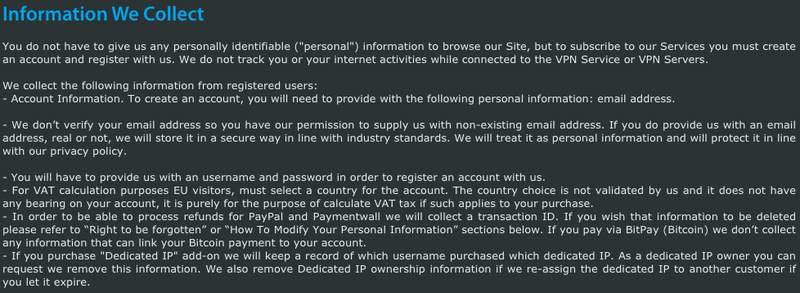
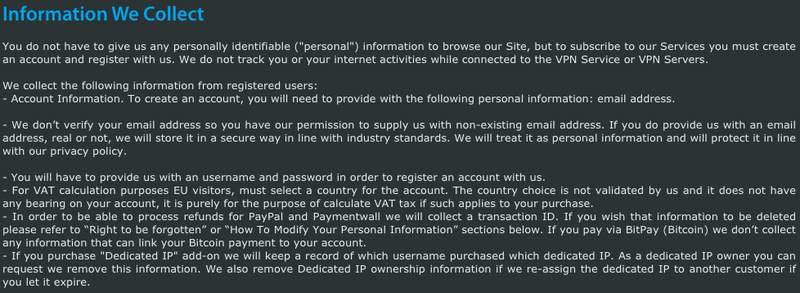
Military-Grade Encryption
VPNArea uses the Advanced Encryption Standard (AES) with 256-bit keys to encrypt your traffic. It creates a secure tunnel to protect your data from online snoopers like government agencies, Internet service providers, and hackers. The algorithm is practically impenetrable even with the world’s supercomputers combined, as it creates trillions of possible combinations.
AES-256 is now an industry standard among reputable VPN providers.
Kill Switch and Leak Protection
Mac and PC users can benefit from VPNArea’s kill switch, which disconnects you from the Internet if your VPN connection drops. This tool ensures that your traffic won’t leak to your ISP’s servers, where it will be compromised. You can activate it by clicking on settings. However, the feature is not available for mobile app users, which was disappointing.
To test VPNArea for any potential IP or DNS leaks, we connected to one of its servers in Australia, then used our IP checker. The IP address on display matched the server location, and we appeared as if we were in the Australian city of Brisbane.
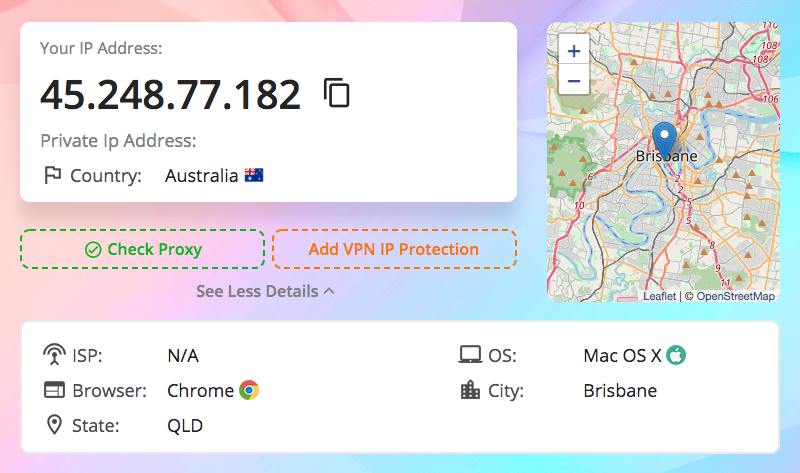
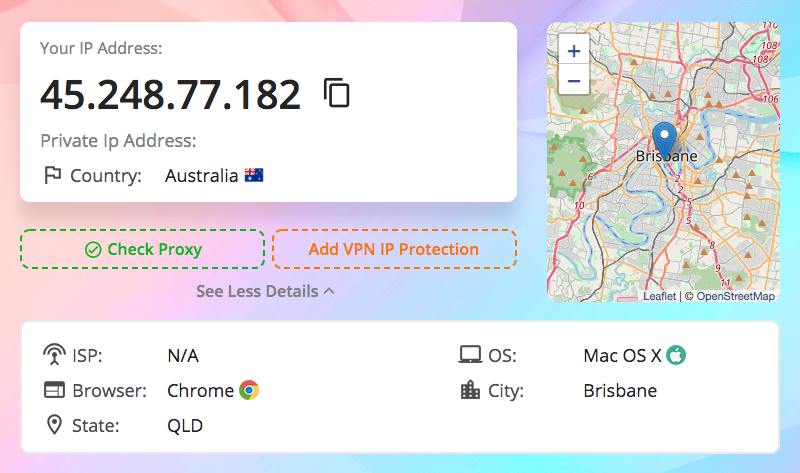
Furthermore, we tested the service for WebRTC leaks with our own tool. As you can see from the below image, the IP address on display matches the one VPNArea gave us, meaning there aren’t any leaks.
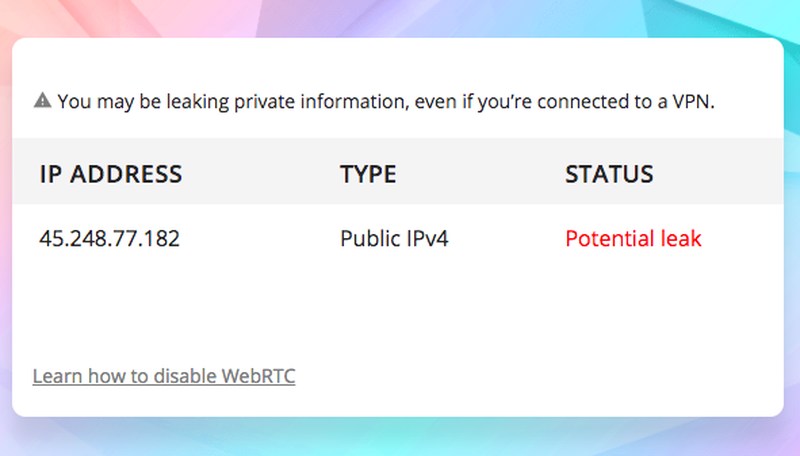
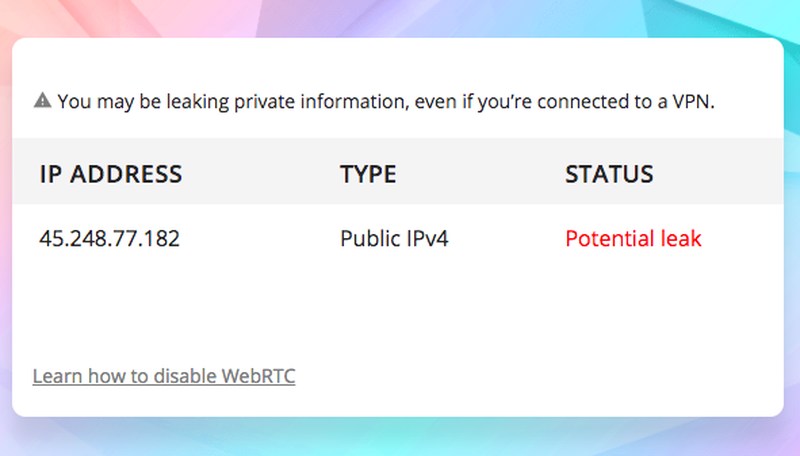
Additional Features
In addition to the above features, VPNArea offers an extra lineup of privacy and security benefits, including:
- Double VPN: VPNArea allows you to reroute your traffic through two servers instead of one, giving you twice the protection and double the encryption.
- Stunnel: These stealth servers use obfuscation technology to prevent third parties from detecting that you’re using a VPN. An ideal solution if you’re in a country that bans VPNs
- Ad-blocker and malware prevention: Block annoying ads and malicious websites.
Warrant Canary
Several VPN providers use warrant canary pages to warn customers about letters and subpoenas they receive from the government. These warrants ask companies to submit user information to law enforcement agencies and usually come with a gag order. Therefore, VPNs set up warrant canary pages on their websites and regularly update them. If the page is taken down, then the provider has received a user data request from the authorities.
VPNArea does not have a warrant canary page. Adding one would increase transparency and user trust.
Independent Auditing
Another way to increase transparency is by hiring independent auditors to examine the zero-logs policy and other privacy claims. VPN services then share the findings on their websites for the public. VPNArea, though, does not have a report from independent auditors, and it would be best if it did in the future.
Customer Support
VPN users must be able to easily and quickly reach their providers, especially beginners. Therefore, each service must offer several communication mediums and have a fast response time.
VPNArea subscribers can contact the company via email, support ticket, and live chat. Its “FAQ” page also includes answers to the most common questions and issues users face. We tried the 24/7 live chat feature, and we were really impressed with what we saw. Response time is almost instant, and the customer support team was entirely professional and well-informed.
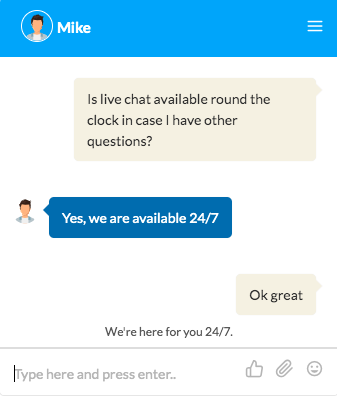
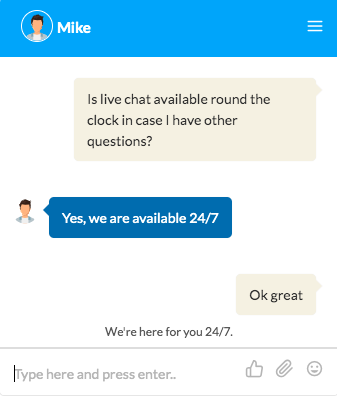
Languages
English has become a universal language for tourists, travelers, and online users. However, not everyone has mastered the language. In fact, millions of people don’t even know it. That is why several VPN providers offer their services in multiple languages, including Spanish, French, Russian, and Chinese.
The VPNArea website and apps, though, are only available in English. We think it should offer more languages to cater to the needs of its worldwide subscribers.
Is VPNArea Expensive?
Pricing is one of the most important aspects when selecting a VPN service. People might disregard expensive providers, even if they offer premium features. We recommend you only subscribe to paid VPNs because they are safer and more efficient than free ones.
VPNArea is not as expensive as the elite VPN providers on the market and offers affordable prices.
- 1 month: $6.93 per month
- 12 months: $41.30 per year (equals $3.44/month)
- 24 months: $77 every two years (equals $3.21/month)
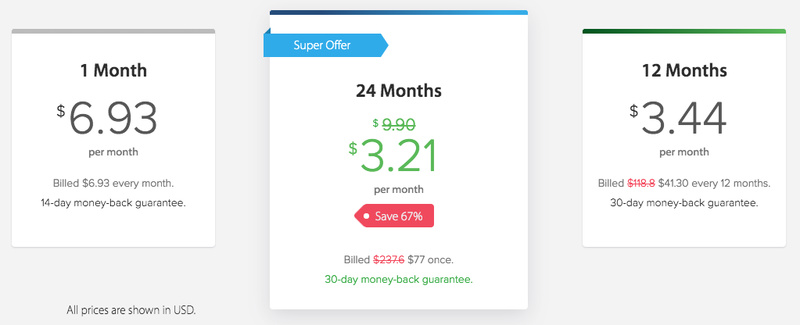
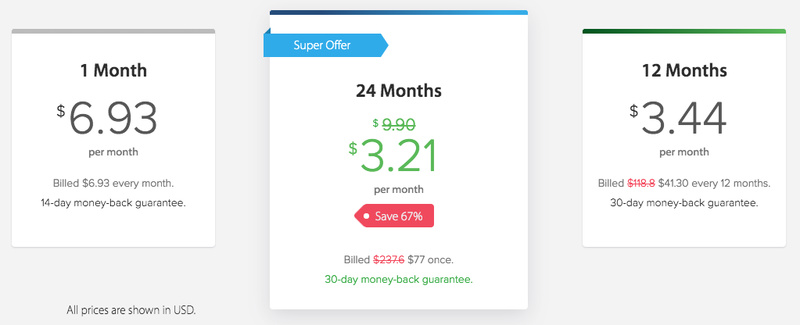
Refund Policy and Free Trial
VPNArea one-month subscribers benefit from a 14-day refund policy, while 12-month and 24-month users have an extended 30-day period. Reputable VPNs offer a more consistent money-back guarantee for all subscription plans that covers the first 30 days. It gives users enough time to properly test the service before deciding to commit or cancel.
Furthermore, VPNArea does not offer a free trial. However, the refund policy allows you to cancel your subscription and get your money back within the first 14-30 days. You need to submit your credit credentials, though.
Payment Methods
You can buy VPNArea using several payment methods, including credit cards, PayPal, AliPay, Bitcoin, and Ethereum. Privacy-oriented individuals will enjoy payments through cryptocurrencies because they get to maintain anonymity.
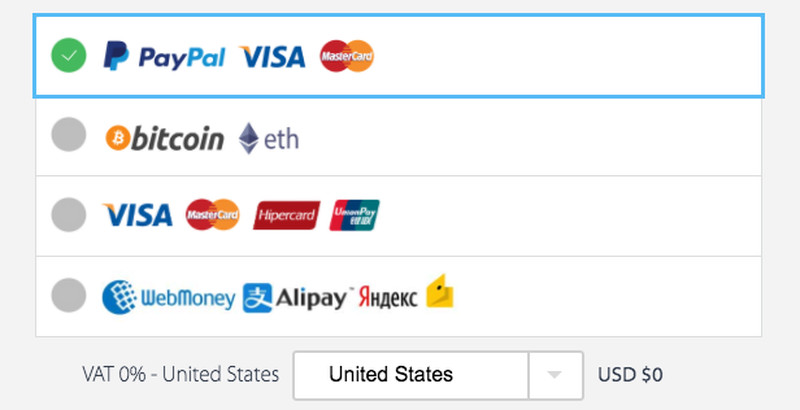
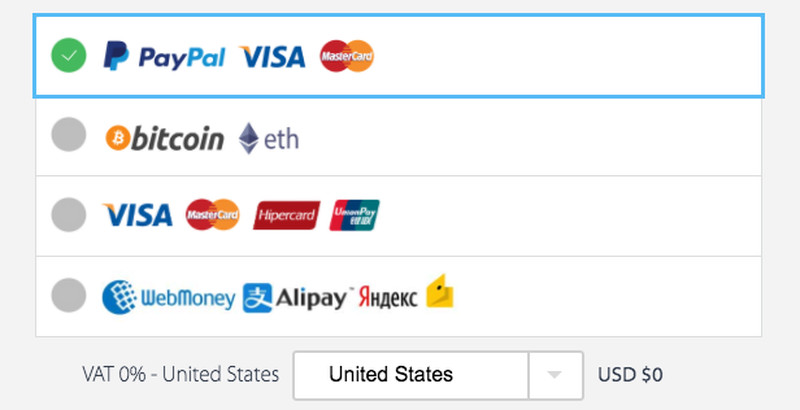
VPNArea Final Verdict
You could definitely benefit from a VPN like VPNArea. It offers some grade-A privacy features like AES-256 encryption, a no-logs policy, and a kill switch for desktop users. There’s also a double VPN, obfuscation technology, and an ad-blocker. The VPN also works with most streaming platforms and has dedicated servers for torrenting and online viewing.
Furthermore, it is very much affordable and offers a refund policy that ranges between 14 and 30 days. You have a wide range of payment methods to choose from, and customer support is excellent. Among its drawbacks, though, are the lack of a Smart DNS proxy, warrant canary, and independent auditing. It would also be better if VPNArea expanded its server network increased its money-back guarantee for monthly users to 30 days.
Nonetheless, this is a decent VPN to consider.