How to Watch FuboTV Outside the US


- fuboTV pricing, devices, and shows
- Bypass fuboTV geo-blocks with a VPN
- VPN benefits and installation
- Avoid fuboTV geo-restrictions with a Smart DNS proxy
The video-on-demand trend is showing no signs of slowing down as pretty much every TV service on the planet now has a digital platform. The number of viewers who are now cutting the cord is massively growing, thanks to cheaper subscriptions and more convenient viewing options. Another essential reason is the top quality of original programming.
And streaming didn’t make an impact on shows and movies alone. It also affected the world of sports, allowing fans to watch games anytime, anywhere.
But despite their popularity, streaming services offer a limited library compared to cable or satellite subscriptions. Each platform can only showcase content from its own network, which is why Internet TV services like fuboTV surfaced.
And the greatest thing about Fubo is that it’s home to sports, movies, shows, and news. Its extensive library has something for everyone. Unfortunately, fuboTV is only available in the US due to broadcasting rights issues. But you can avoid geo-blocks with a VPN or a Smart DNS proxy.
Unblock Fubo Anywhere – Quick Steps
Time needed: 6 minutes
To watch Fubo TV in your region, here’s what you need to do:
- Subscribe to a premium VPN service.
Our top recommendation goes to ExpressVPN.
- Download the app from Google Play or the App Store.
VPN applications run seamlessly on iOS, Android, PC, and Mac. Some providers also have apps for Linux and Kindle Fire.
- Activate the VPN app.
Sign in with your username and password.
- Connect to an American server.
This will give you a US IP address.
- Head over to the fuboTV app or website.
Sign in with your credentials.
- Watch fubo wherever you are.
Enjoy unlimited FuboTV streaming anywhere.
Content Overview
- Types of Streaming
- About fuboTV
- Where Is fuboTV Available?
- Watch fuboTV Anywhere with a VPN
- Best VPN for fuboTV
- VPN Alternative – Smart DNS Proxy
- The Wrap-up
Different Types of Streaming
Streaming platforms offer thousands of hours of movies, series, documentaries, and other programs. Yet, despite all that, content comes from just a few TV networks because each one has an online portal of its own.
Take Netflix, for example. It has a rich library of hit original shows like Money Heist, Stranger Things, Black Mirror, The Umbrella Academy, Witcher, and much more.
It is even home to programs like Modern Family, How I Met Your Mother, How to Get Away with Murder, Prison Break, and Seinfeld, which come from different TV networks. But there isn’t much beyond that.
For other award-winning hit shows, you have to subscribe to other streaming platforms. Game of Thrones, Westworld, and Succession are only available on HBO Max.
Meanwhile, Little Fires, The Handmaid’s Tale, and Castle Rock are only available on Hulu. And Amazon Prime Video is home to Jack Ryan, The Marvelous Mrs. Maisel, and Fleabag.
Internet TV services like fuboTV, however, have much more up their sleeves. Their content comes from several networks, and they allow you to watch live programs. They are just like a cable or satellite subscription, but for cord-cutters.
FuboTV in a Nutshell
Fubo TV is an over-the-top (OTT) Internet television service that focuses on sports. It launched in 2015 as a soccer-dedicated platform, before branching out to cover all sports two years later.
To attract even more customers, fuboTV dipped its toes in the TV entertainment sector. It struck deals with a number of networks and added movies, series, and news to its portfolio.
In April this year, fuboTV and FaceBank Group, a virtual entertainment company that focuses on sports, announced the completion of a merger.
Both businesses would operate under the fuboTV brand, with David Gandler keeping his role as CEO. The merger combines Fubo’s expertise in streaming videos for cord-cutters with FaceBank’s IP portfolio to create a new digital platform.
Gandler said cable TV replacements with a technology-driven IP are more important than ever, especially with the COVID-19 outbreak. “People are staying safe at home watching television for needed information, entertainment, and escape,” he added.
As for FaceBank founder John Textor, he stated that consumers would enjoy a “dynamic user interface and delivery platform.”
“Today’s closing creates a tech-driven IP company and, for consumers, the ability to enjoy content through a dynamic user interface and delivery platform that supports their rapidly evolving practices of content consumption.”
John Textor, FaceBank founder
Subscription Plans
FuboTV offers several subscription plans that cater to every viewer’s streaming needs. There’s also a one-week free trial when you first subscribe.
| SUBSCRIPTION PLAN | PERKS | PRICE |
| Family | 115 channels – 500 hours Cloud DVR storage – 3 simultaneous device connections | $64.99/month |
| Family + Showtime | 124 channels – Showtime – 500 hours Cloud DVR storage – 3 simultaneous device connections | $69.99/month (first 3 months) $74.99/month (afterwards) |
| Ultra | 197 channels – fubo Extra – Showtime – Sports Plus – 500 hours Cloud DVR storage – 3 simultaneous device connections | $84.99/month |
| Fubo Latino | 31 channels – 100+ sporting events – 500 hours Cloud DVR storage – 2 simultaneous device connections | $29.99/month |
In addition to the above, there are plenty of add-ons and upgrades you can make to tweak any subscription plan to your liking:
- Cloud DVR Plus: $9.99/month
- Family Share (simultaneous streams): $5.99/month
- Showtime: $10.99/month
- AMC Premiere: $4.99/month
- Sports Plus with NFL RedZone: $10.99/mo
- Fubo Cycling: $11.99/month
- Fubo Extra: $5.99/month
- International Sports Plus: $6.99/month
- Adventure Plus: $4.99/month
- Latino Plus: $19.99/month
- RAI Italia: $7.99/month
- TV5MONDE: $9.99/month
- Portuguese Plus: $14.99/month
- Entretenimiento Plus: $4.99/month
Supported Devices
FuboTV allows you to watch your favorite shows and live TV on a wide range of devices. You can download the free app on your phone, computer, Smart TV, and more.
Here’s the full list of compatible devices:
- Android
- iOS
- Mac
- Windows
- Chromecast
- Apple TV
- Android TV
- Samsung Smart TV
- Amazon Fire TV
- Roku
- Xbox One
What to Watch on fuboTV?
As an Internet pay-TV service, fuboTV offers the same channel lineup as cable or satellite subscriptions but for cord-cutters. You can enjoy more than 190 channels packed with entertaining sports, shows, and movies, depending on which plan you choose.
“fuboTV gets ESPN and is now the best service for sports fans.”
Gizmodo
We rounded up some of the channels that fubo TV features since they are too many to list. You can check out the full lineup here.
CHANNELS
- FOX
- CBS
- NBC
- AMC
- MTV
- SHOWTIME
- MSNBC
- SYFY
- A&E
- Food Network
- E!
- Discovery Channel
- Lifetime
- History Channel
- BBC America
- beIN Sports
- ESPN
- NFL Network
- NBA TV
- FS1 and FS2
- NHL Network
- MLB Network
- NBCSN
- Strike Zone
- Big Ten Network
SHOWS AND SPORTS
- This Is Us
- The Simpsons
- Shark Tank
- The Walking Dead
- The Bachelor
- Family Guy
- The Masked Singer
- American Horror Story
- Billions
- Shameless
- Ray Donovan
- NFL
- NBA
- NHL
- MLS
- Golf
- Tennis
- Boxing
- MMA
- MLB
- La Liga
- Premier League
- UEFA Champions League
- Serie A
- Ligue 1
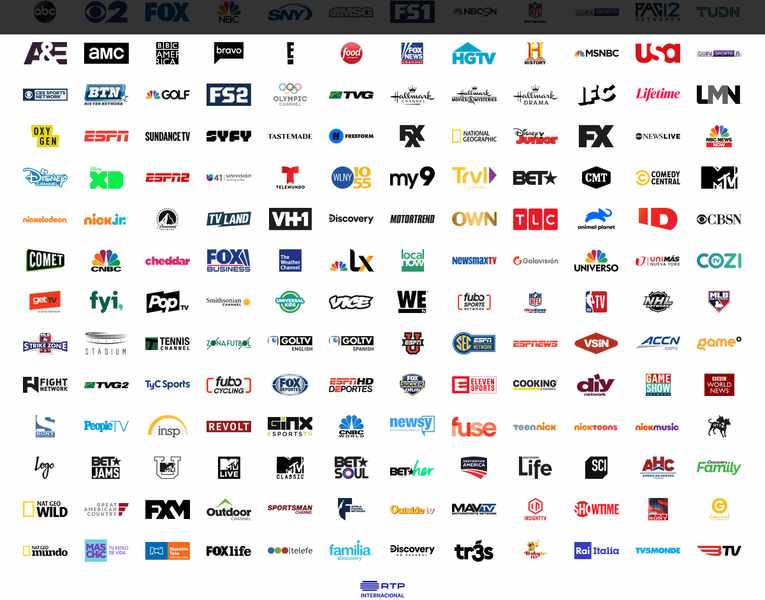
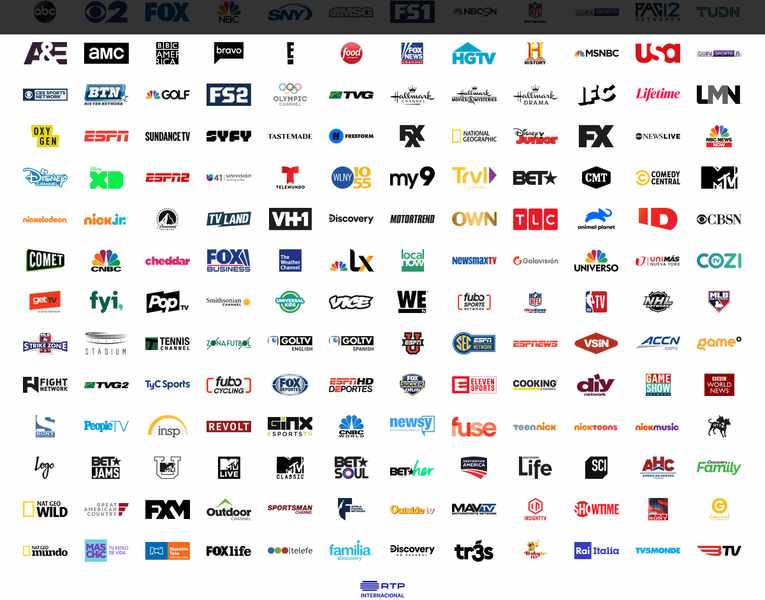
Who Can Watch fuboTV?
Anyone would be drooling over fubo TV after seeing what’s on offer, especially sports fans. But before you get too excited and take out your credit card, there are a couple of things you should know.
Unlike Netflix, fuboTV isn’t available worldwide. You can only access the service if you live in the US, Canada, or Spain. As for the rest of the world? The following error message will pop up on their screens when they try to stream any program:
“We’re sorry. fuboTV content is currently not available in your location.”
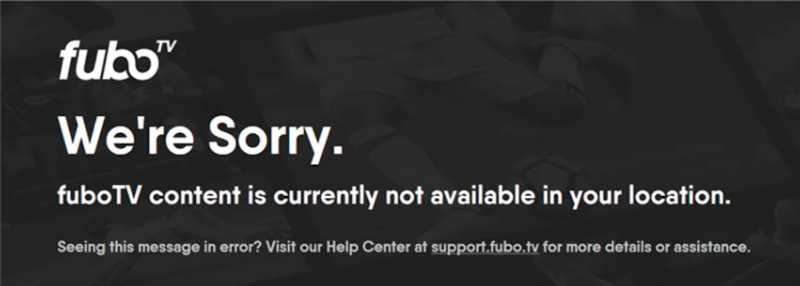
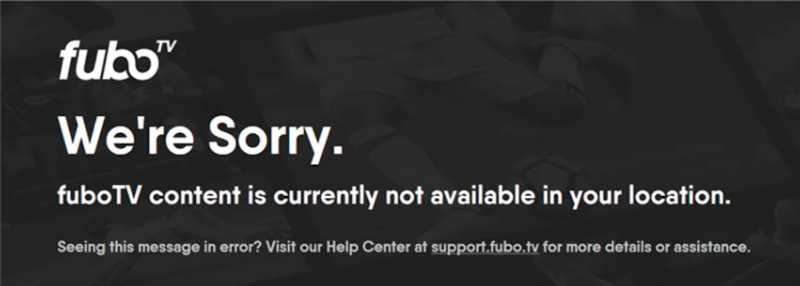
And although the streaming service is available in three countries, most of its programming is strictly for viewers residing in the US. So even if you live in Canada or Spain, you still might miss out on your favorite sports or programs. You see, streaming services and TV networks must acquire broadcasting rights to show programs on their platforms.
Therefore, they must negotiate with sports governing bodies, film distributors, and other similar entities for their products. And since each country or region has its own media outlets and broadcasting rights, one platform cannot dominate or monopolize every market.
As a result, fuboTV uses geo-blocking technology to prevent out-of-market viewers from viewing its content. It also uses geographic restrictions to block channels from Canadian or Spanish territories.
“We also have services available in Canada and Spain. The programming available in these countries is not the same as what’s available in the U.S.”
fuboTV
Avoid fuboTV Geo-blocks with a VPN
Regional broadcasting deals safeguard the rights and investments of media and TV corporations, not to mention protect intellectual properties. But for us sports and TV addicts, it’s harsh, especially when you have a service with diverse content like fuboTV. Luckily, you can avoid online restrictions using a cybersecurity tool called the VPN.
According to the website, the live-streaming platform can determine your location using one of two ways:
- The GPS location on your phone or tablet
- Your IP address when you connect to the Internet
But VPNs hide your actual IP address and give you another one from a region of your choice. All you have to do is connect to one of their servers, and your provider will change your IP so that it matches the location you selected. In other words, if you choose an American VPN server, your traffic will get rerouted through the latter, and you’ll get a US IP address.
The process will trick Fubo TV and other websites that you live there, thus giving you access to US-restricted content.
Can VPNs Protect My Privacy?
As I mentioned above, virtual private networks are cybersecurity tools. That means their main job is to protect your online wellbeing.
To do so, reputable VPNs hide your original IP address and encrypt it using military-grade algorithms like AES-256. The encryption also covers your entire traffic and any data you send or receive. As a result, third parties won’t be able to pinpoint your location or monitor your online activities.
VPNs also delete sensitive data from their servers, removing all records that can be used to track your identity, location, or Internet activities. That includes your IP address, the websites you visit, and your browsing history. And to make sure your data doesn’t leak to your ISP’s servers, VPNs disconnect you from the Internet with a kill switch in case there’s a malfunction.
Nonetheless, most people use VPNs for entertainment purposes, i.e., access restricted streaming platforms. But in addition to privacy and streaming, these services come in handy in:
- P2P activities: Using a VPN when torrenting protects you from sharing your IP address with copyright trolls or potential hackers. It also prevents your ISP from slowing down your Internet speed to reduce bandwidth consumption.
- Avoiding censorship: VPNs give you total Internet freedom, allowing you to access TikTok in India or Google and Facebook in China.
- Bypassing blackouts: TV broadcasters in the US use blackouts to prevent viewers from streaming their local teams’ games. With a VPN, they can switch to a server outside their market and never miss a single match.
Virtual private networks have easy-to-install apps for almost every platform. Their operating system is compatible with most devices, except Smart TVs, gaming consoles, and routers.
But if you manually set up a VPN connection on the latter, any device that connects to your WiFi will enjoy VPN protection.
Best VPN for fuboTV – Free or Premium?
VPN rule number 1: Not all VPNs are the same. Only reputable providers offer the above perks, while others aren’t as safe or reliable.
For example, most free VPNs make money by logging personal data and selling it to advertisers. That includes your browsing history and IP address. Moreover, some of them use medium or weak encryption algorithms, and sometimes, none at all, leaving all your data exposed.
And in case privacy isn’t your primary motivation, several free VPNs aren’t reliable or consistent when it comes to unblocking streaming platforms, due to detectable IP addresses, limited bandwidth, slow servers, or few locations.
But as the number 1 VPN rule states, not all VPNs are the same.
Qamo is a free VPN with excellent streaming support, fast servers in key locations, and a high bandwidth limit. We connected to the Miami server and instantly accessed fuboTV from outside the USA, allowing us to watch shows without interruptions.
Furthermore, it also offers all the must-have security and privacy features, including AES encryption with 256-bit keys, a strict no-logs policy, and a kill switch.
That makes Qamo your best free VPN choice to watch fuboTV from abroad.
But no matter how good a free VPN is, it does not compare to premium providers. For example, Qamo is only available for Android users and the app is ad-supported.
So if you find limited servers, bandwidth, and apps annoying – not to mention ads – we recommend you use first-rate VPN services, like the one below.
ExpressVPN
ExpressVPN is a household name in the VPN industry. It offers top-of-the-line features in every department, including speed, unblocking capabilities, and privacy.
The company has over 3,000 servers in 160 locations across 94 countries. It can give you access to the majority of websites and streaming services, including fuboTV.
ExpressVPN servers also support P2P activities, allowing you to download files safely and swiftly as it offers one of the best speeds in the business.
On the privacy front, it uses the Advanced Encryption Standard, better known as AES, with 256-bit keys.
It is the most secure algorithm in the VPN industry and the same one the NSA implements to safeguard secret files.
The company follows a proven zero-logs policy and eliminates sensitive data from its servers. It also has an automatic kill switch to prevent any leaks.
ExpressVPN offers a 30-day refund policy and allows up to five simultaneous device connections per account.
Pros
- Fast speed rates.
- Can unblock fuboTV and the majority of streaming services.
- P2P support.
- Military-grade encryption
- No-logs policy
- 30-day refund policy.
- Five simultaneous device connections.
- MediaStreamer: Smart DNS proxy.
Cons
- Slightly more expensive than other VPNs.
BulletVPN
BulletVPN is another reputable service with a premium feature lineup. It offers all the necessary security and privacy kits, like AES-256 encryption, a no-logging policy, and a kill switch.
It also has a unique BulletShield tool that doesn’t allow Internet access unless you’re connected to a BulletVPN server. However, you can activate it when the kill switch is enabled.
The VPN also allows torrenting activities using its servers, which can unblock fubo TV and other streaming platforms.
It also offers fast speed rates ideal for online viewing. You can connect six devices using just one account with BulletVPN, while also benefiting from 30-day refund policy.
The only minor issue is that the number of servers is smaller than what other VPNs provide. However, the company has a presence in more than 50 countries, which is decent. Besides, BulletVPN is constantly adding more servers to its network.
Pros
- Zero-logs policy.
- AES-256 encryption.
- Kill switch + BulletShield.
- Fast servers.
- Free Smart DNS proxy.
- Torrent support
- Streaming compatibility.
- 30-day refund policy.
- Six concurrent connections per account.
Cons
- No browser extensions.
Alternative Method – Smart DNS Proxy for fuboTV
If you just want a tool that can unblock streaming platforms, without giving much thought to online privacy, you can use a Smart DNS proxy. This tool only reroutes the URLs that expose your location and leave the rest of your traffic intact. A lot of people prefer this method because it’s cheaper than VPNs.
But Smart DNS proxies don’t make any efforts to protect your online privacy. They don’t encrypt your traffic or activities nor hide your IP address. Moreover, they only support a list of streaming services, meaning they can’t unblock al of them. Still, if you wish to use them, make sure your ISP doesn’t use DNS hijacking or transparent proxies. Otherwise, your Smart DNS proxy won’t work.
Unlocator – Reliable Smart DNS Proxy Service
Unlocator should be your go-to Smart DNS proxy destination. It has a list of over 220 supported channels, including fuboTV, Sling TV, beIN Sports, FOX, DAZN, and much more. You can also subscribe to Unlocator Hybrid, which gives you the best of both VPN and Smart DNS worlds.
No matter which plan you choose, Unlocator comes with a 7-day free-trial period; no credit card needed, in addition to a 30-day refund policy.
To watch fuboTV using Unlocator, follow these steps:
- Head over to Unlocator and sign up. All you need is a valid email address during the one-week trial.
- Follow the setup videos and guides to configure Unlocator on your device easily.
- You can set up Unlocator on Android, iOS, PC, Mac, Samsung and LG Smart TVs, routers, PlayStation, Xbox, Linux, and Kindle Fire.
- Enjoy fuboTV from anywhere.
Watch fuboTV Outside the US – The Final Whistle
fubo TV is the ultimate streaming platform for both TV lovers and sports enthusiasts. It offers live and on-demand content from a wide variety of channels and networks. However, that content is mostly exclusive to the United States residents, with Canada and Spain getting a taste as well.
But outside those regions, anyone who tries to watch Fubo will face a location error message. The only way to bypass geo-blocks is with a reputable VPN or Smart DNS proxy service.
Which do you watch most on fuboTV, sports or shows?



