How to Watch Viaplay from Anywhere


Viaplay is one of the top European streaming services, widely popular in Nordic countries. It’s the exclusive home of binge-worthy international TV series, blockbuster movies, original shows, live sports, and much more.
Hardcore streamers who opted to cut the cord can subscribe and cancel at any time; no need for cable TV contracts.
However, Viaplay is only available in a few countries, namely Denmark, Sweden, Norway, Finland, Iceland, Latvia, Lithuania, Estonia, Poland, the Netherlands, and the US.
If you try to access it from abroad, a location error message will appear instead. But with a premium VPN service, you can unblock Viaplay from anywhere and keep track of your favorite programs. Keep reading to find out how.
Get Viaplay the Fast, Easy Way
Time needed: 3 minutes
Can’t access Viaplay overseas? Stick to our guide, and you’ll be watching in no time.
- Get a top-tier VPN.
ExpressVPN earned the highest score in our Viaplay streaming tests, making it our number one choice. BulletVPN also impressed us with its unblocking capabilities and speed.
- Download the VPN app.
You can install the app on a wide range of devices, including iOS, Android, PC, and Mac. Premium VPNs also allow multiple connections per account.
- Open and connect.
Once the installation finishes, open your VPN app, enter your credentials, sign in, then select a Nordic server (Denmark, Sweden, Norway, etc.).
- Visit the Viaplay website or app.
Full stream ahead! Geo-blocks and errors are no longer in your way.
- Watch anywhere, any time.
Simply press play for Viaplay.
Discover the Full Viaplay Guide
We cover everything you need to know about Viaplay, how to unblock it, and which VPN to use in this article. So dive right in.
The Requirements
All you need for watching Viaplay from anywhere:
- A premium VPN.
- A Viaplay subscription.
- A compatible device.
Viaplay Entertainment
Viaplay is a premium streaming service owned by Sweden-based Nordic Entertainment (NENT) Group. It’s one of the best platforms in Europe, featuring a catalog of some of the most-watched programs.
That includes local and international TV series, new movie releases and classics, original drama, and kids’ shows.
And if that’s not enough, Viaplay’s sports coverage lineup will appeal to all sports lovers and fanatics out there.
You’ll find live action from the Premier League, NFL, NHL, UFC, Formula 1, Bundesliga, Golf, winter sports, and much more.
All the content is available without the need for a cable TV contract. Just subscribe and cancel at any time at your convenience.
Viaplay is the leading Nordic streaming service – and we are just getting started.
Anders Jensen, President and CEO of NENT Group
| PLAN | CONTENT | PRICE |
| Movies & Series | Series – Movies – Kids’ shows | SEK129/mo (less than $14) |
| Medium | Series – Movies – Kids’ shows – Sports | SEK329/mo (less than $35) |
| Total | Series – Movies – Kids’ shows – Sports – Premium Sports | SEK449/mo (less than $48) |
Viaplay Total customers get additional sports coverage, namely Premier League, Formula 1, NHL, and Golf Majors, and Ryder Cup. Furthermore, the three subscription plans don’t include PPV fees for events like the UFC.
Viaplay Geo-Blocked in Your Location?
Due to content copyright and distribution agreements, Viaplay is unavailable outside its designated market, i.e., Nordic countries plus the US and Netherlands.
Content may also differ inside each nation, meaning you won’t find your favorite programs. One example of that is the Premier League.
While Viaplay has broadcasting rights for English top-tier football in Sweden, it cannot show it in the USA because NBC and Peacock acquired the rights.
And if you’re outside Viaplay’s coverage zone altogether, a location error message will pop up on your screen instead.
- Error: “Ledsen! Där du befinner dig just nu kan du inte se det här innehållet.“
- Translation: “Sorry! You cannot view this content from your current location.”
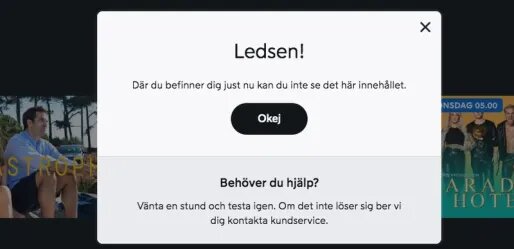
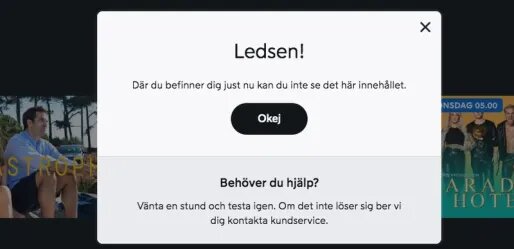
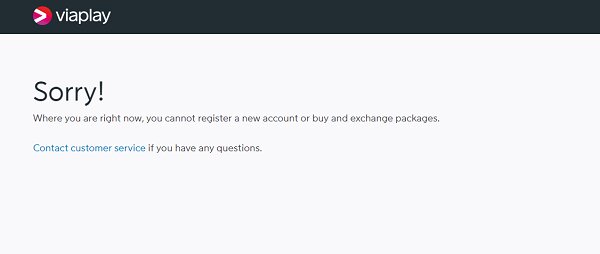
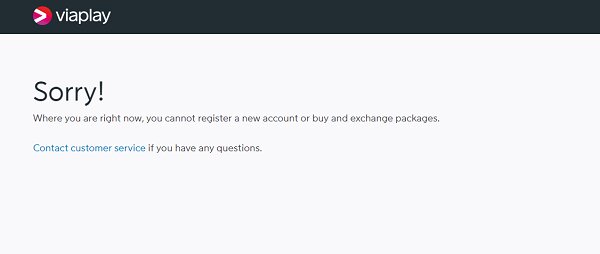
The streaming service determines the city and country you’re in by looking at your IP address. Each country has a select series of IPs that internet service providers assign to users.
As a result, it’s easy for Viaplay to identify where you’re from, and it’s lights out If you’re outside its market.
Access and Watch with a VPN
Despite all the geo-blocking hurdles in the way, Viaplay remains accessible from abroad with a premium VPN.
When you connect to a VPN server, your online activities and connection go through an encrypted tunnel, preventing anyone from monitoring what you do and where you are.
Then, your VPN will mask your IP address with a new one from the same server location you selected.
So, for example, if you choose a Swedish server, your VPN will give you a Swedish IP address, thereby giving you access to Viaplay and other platforms from Sweden.
You can also connect to Danish, Norwegian, and Finnish servers for unlimited Viaplay access.
And streaming isn’t a VPN’s only purpose. This tool is famous for its privacy prowess, giving users total online anonymity thanks to military-grade encryption and zero-log policies.
There’s also data leak prevention with the kill switch if your VPN connection drops due to network instability.
Furthermore, VPNs are excellent for gaming, preventing ISP throttling and DDoS attacks. They also keep torrent network members safe and hidden.
And if you’re in a country with strict internet regulations, escape censorship with the click of a button.
And if you prefer to do your shopping online, discover new markets and cheaper deals by connecting to another server.
The Best VPN for Viaplay
Only a few VPNs guarantee the perfect streaming experience. You need a provider with a global presence, excellent channel support, and high-speed servers.
That rules out free VPNs, which are notorious for their poor service. Their servers are limited and slow and can only access a handful of streaming platforms, and let’s not forget about data caps.
But what’s even riskier is the absence of a no-logs policy and strong encryption. This allows the free VPN to collect and sell your personal information to third parties.
Therefore, stay on the safe side and get a premium VPN like ExpressVPN or BulletVPN. You’ll get first-rate features and a 30-day money-back guarantee.




- 30-Day Money-back Guarantee
- Unlimited Bandwidth
- Apps For All Your Devices
- 24/7 Live Support
Are All Free VPNs the Same?
While most free VPNs are unreliable and not safe, some of them can give you more access while also protecting your security and privacy. We tested several free providers and the one that impressed us the most was Qamo.
It doesn’t have the extensive features and servers that premium VPNs have, but it’s certainly sufficient if you want a safe and reliable way to stream Viaplay from abroad with a VPN.
Signing up for Qamo is very straightforward, much easier than subscribing to premium VPNs as no credit card is required. To watch Viaplay overseas, all you need to do is:
- Download the app
- Create an account
- Connect to Qamo’s Copenhagen server
The app also has a kill switch to prevent data leaks and split tunneling to customize your VPN connection. However, it also contains ads and is only available on Android devices.
Viaplay Device Support
Watch your favorite Viaplay shows at home or on the go.
Streaming Viaplay on your PC or Mac is very straightforward. Just:
- Connect to a Nordic (Sweden, Denmark, Finland, Norway, etc.) VPN server
- Visit https://viaplay.se/
- Select a plan and subscribe
- Watch from anywhere
To install the Viaplay app on your mobile device, you must:
- Connect to a Nordic server
- Change your Play Store country or Apple ID region to a Nordic country
- Visit your device’s app store and download the app
- Log in and start streaming
Even though Viaplay has apps for LG, Samsung, and other Smart TV, VPNs don’t. However, you can still:
- Set up a VPN connection on your router
- Connect to a Nordic server
- Install Viaplay on your Smart TV
- Enjoy shows and live sports on a large screen
The Viaplay Apple TV app has a similar approach to the Smart TV step. You must set up the VPN on your router, connect to a server from Sweden, Norway, Denmark, or Finland, and change your Account country. Then, you can download the app, sign in, and watch.
You must change your PlayStation and Xbox regions to a Nordic location to get the Viaplay app on your gaming console. To do that, you must first set up the VPN on your router and connect to a country where Viaplay is available. That includes Sweden, Denmark, Finland, and Norway.
FAQ
Got any more questions about Viaplay? Check out these answers below.
Where is Viaplay available?
Viaplay is only available in select countries due to international copyright rules. You can only access it from Denmark, Sweden, Norway, Finland, Iceland, Latvia, Lithuania, Estonia, Poland, the Netherlands, and the US. However, content may differ depending on your location.
Is Viaplay free?
Viaplay is a premium streaming service that requires a paid subscription. Prices range between SEK129/mo (less than $14) and SEK449/mo (less than $48). Pricing may vary depending on your location.
Which devices does Viaplay support?
You can watch Viaplay on your PC, Mac, iPhone/iPad, Android, Smart TV, gaming console, Apple TV, and Chromecast.
How do I subscribe to Viaplay?
To create your Viaplay account from abroad, you must:
- Connect to a VPN server location with Viaplay support
- Go to viaplay.com
- Choose a subscription plan and Viplay region
- Enter your email address and password, followed by Confirm and Create Account
- Fill in your payment details
- Start watching
What can I watch on Viaplay?
Viaplay is a major European streaming service, widely popular in Nordic countries. Depending on their subscription, customers have access to series, movies, originals, kids’ shows, and live sports. You can also buy or rent the latest films.
- Love Me
- The Great Escape
- Pros and Cons
- Darkness: Thos Who Kill
- The Good Doctor
- The Handmaid’s Tale
- The Office
- Premier League
- UFC
- Formula 1
Access Viaplay from Anywhere with a VPN – The End
Viaplay is home to the most-watched series, movies, originals, and sports. However, it’s only available in select countries, mainly Scandinavian and Nordic countries. So if you’re traveling abroad but don’t want to miss your favorite programs, get a premium VPN.
We highly recommend ExpressVPN and BulletVPN to bypass geo-blocks and streaming restrictions, while the remaining providers on our list will certainly do the trick. Other VPNs, meanwhile, won’t be as reliable.








