How to Watch BritBox from Anywhere in the World
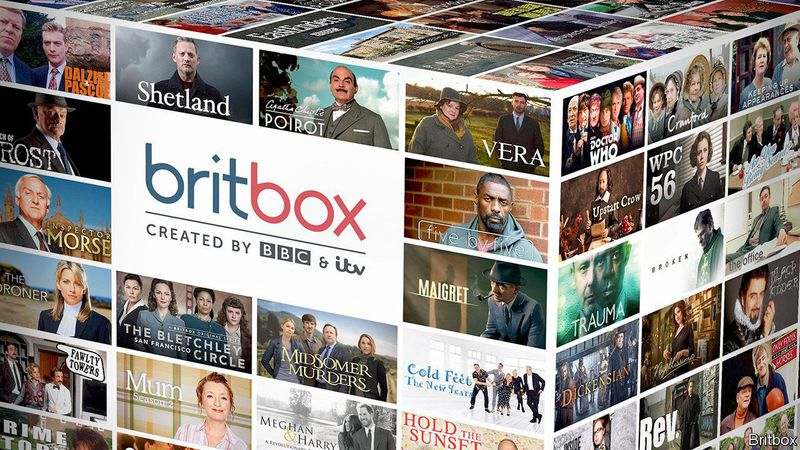
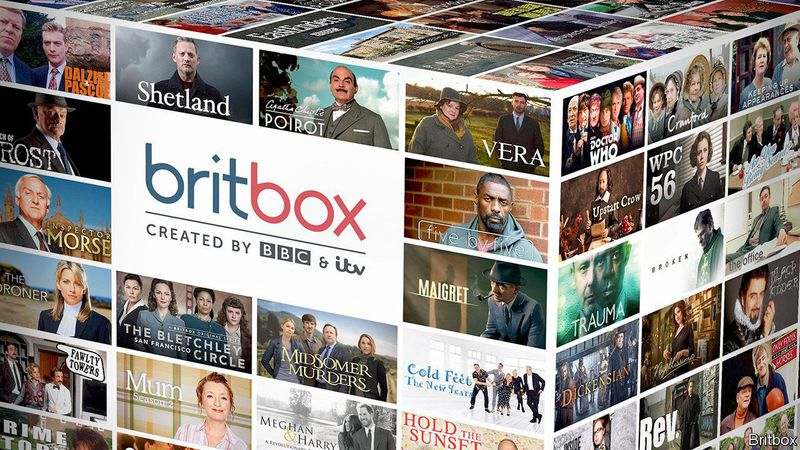
- BritBox Information and pricing
- Bypass BritBox geo-blocks with a VPN
- BritBox supported devices
- Top shows on BritBox
The enemy of my enemy is my friend. This ancient strategy isn’t exclusive to politics and war. In the UK, it reached the world of online streaming, forcing two major broadcasters to become unlikely allies. The BBC and ITV have joined hands to create BritBox, a video subscription service that rivals Netflix and Amazon Prime Video.
The streaming platform features content from both companies, as well as programs from Channel 4 and Channel 5. It mainly focuses on British movies and series, including past and current shows. Furthermore, original programming is scheduled for this year.
So if you’re into British soaps, drama, comedy, and more, then BritBox is your go-to destination. You’ll enjoy hit shows like Downton Abbey, Doctor Who, Sherlock Holmes, The Office, and Love Island. Unfortunately, though, not anyone can tune in.
That’s because BritBox is only available in the UK, Canada, and the US. Anyone from abroad who tries to access the service will face geo-blocks unless they use a virtual private network.
Content Overview
- BritBox – Everything You Need to Know
- BritBox and Geo-blocks
- How to Unblock BrtiBox with a VPN
- Best VPN for BritBox
- BritBox Compatible Devices
- Must-watch Shows on BritBox
- Final Words
Everything You Need to Know about BritBox
According to UK regulator Ofcom, the number of streaming subscribers in Britain exceeded those who pay for cable services. The 2018 report revealed that 15.1 million people watched the traditional way, while 15.4 million users preferred Netflix, Amazon Prime Video, and other streaming services.
Netflix registered 9.1 million subscribers in the UK, while Prime Video had 4.8 million. Ofcom adds that the shift in viewing is driven by original programming, which Netflix has in abundance. The streaming giant spent billions on Originals like Stranger Things, Black Mirror, and The Witcher.
But the increase in Netflix and Amazon Prime Video’s market share meant fewer customers for local services like BBC iPlayer and ITV Hub. Both platforms have been struggling for a while now when competing with the US-based platforms. That is why they joined forces and launched BritBox.
They initially released it in the US in 2017, then in Canada a year later. BritBox didn’t reach UK soil until November 2019, where it’s available for £5.99 (around $7.80) per month. It features past and current movies and series from BBC, ITV, Channel 4, and Channel 5. Moreover, original programs are set for this year.
ITV owns majority stakes in the joint venture with 90%, while BBC holds the remaining 10%. However, the latter has the option to increase its share to 25%.
BritBox Pricing
The launch of BritBox could lead to more content leaving Netflix. Think of it as Brexit but for video-on-demand services. The streaming giant is already suffering from the removal of several shows due to competition from the likes of Disney+. Disney pulled back its Marvel Studios, Star Wars, Pixar, Fox, and National Geographic material and listed them on its private platform. Netflix also lost the hit series Friends to HBO.
And now, a BritBox spokesperson revealed that the vast majority of British shows would leave Netflix as well. Paul Moore, ITV’s group communications and corporate affairs director, told The Independent that licenses for most BBC and ITV shows that are Netflix and Prime Video will expire this year. And when these contracts run out, the programs will head for Britbox.
“The vast majority of British shows will no longer be on Netflix within the next year.”
Paul Moore, ITV group communications and corporate affairs director
For example, shows like The Office, Gavin & Stacey, and Love Island will no longer exist on Netflix. However, co-produced programs like Bodyguard will remain part of the US streaming service’s library. Moore also confirmed that ITV and BBC would no longer license content to Netflix because BritBox is the new home for British shows.
“BritBox needs to secure proper licenses for our content and unfortunately in some cases, these licenses are granted for different windows in different territories.”
BritBox
But since the service is available in multiple countries, there are content restrictions between each platform. That means some titles may be available in one region, but missing on another. Furthermore, there is a difference in pricing:
- US BritBox: $6.99/month or $69.99/year (with 7-day free trial).
- Canada BritBox: CAD8.99 (USD6.77) per month.
- UK BritBox: £5.99 (around $7.80) per month (with a 30-day free trial).
Is BritBox Geo-blocked Abroad?
BritBox is only available in the US, Canada, and the UK. Any attempt to access the service from outside those regions will result in one thing, a geo-error message. You may be able to enter and browse through the website, but once you click on a video or try to subscribe, the following phrase will appear on your screen:
“We’re sorry, BritBox is not available in your country.“
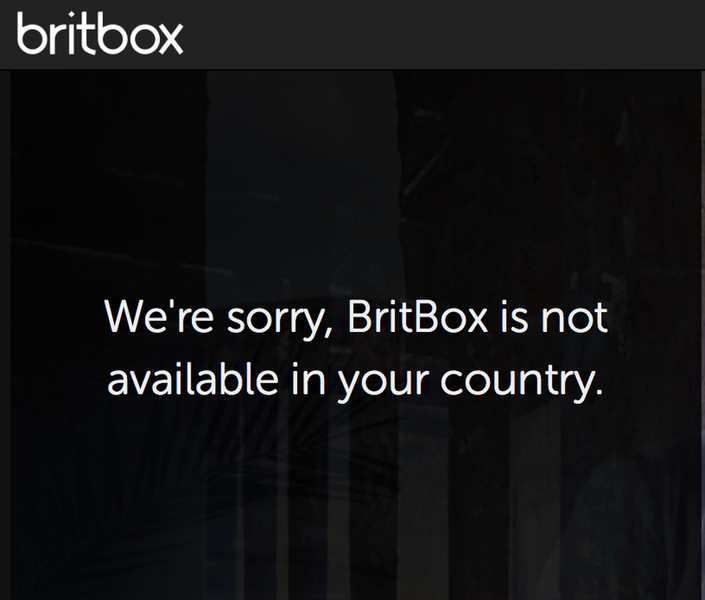
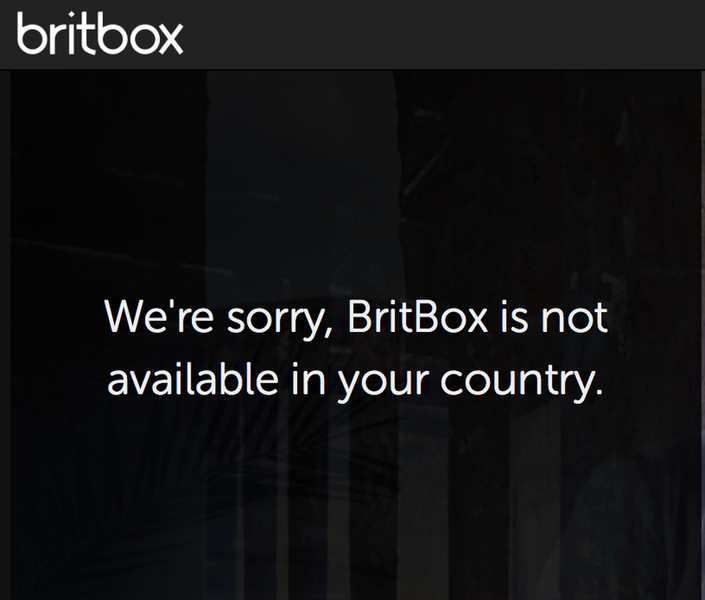
Due to licensing agreements, BritBox withholds its programs to anyone residing outside its coverage zones. Copyright laws prevent the streaming service from making its content available worldwide. Therefore, the only way to watch popular soaps and dramas like EastEnders is by being inside the US, Canada, Britain, Scotland, Wales, and Northern Ireland.
BritBox can determine your location through the IP address that’s allocated to your device. Each country has a set of unique IP addresses that Internet service providers hand out to each user. Therefore, whenever you go online, your IP will reveal your location and digital ID.
Bypass BritBox Geo-blocks with a VPN
Since your IP address reveals your location to BritBox, as well as every other web service out there, you need to change it. The only way BritBox will allow you to access its content is if your IP matches one of its broadcasting regions. That means the numerical number attached to your device must be American, Canadian, or from the United Kingdom. And that’s where VPNs come in.
Virtual private networks can hide your actual IP address and help you switch to another one from any region you’d like. They reroute your traffic through their own server network, then give you a new IP address from the same country as the server you picked.
In other words, if you connect to a VPN server from the US, your traffic will travel through the mentioned server instead of the one your ISP uses. Furthermore, you’ll get an American IP address, allowing you to access US BritBox, as well as every other restricted online service in that country. That includes Hulu, HBO Now, ESPN+, and Fox Sports Go.
That’s because these streaming platforms will see that you have an IP address from the US and think that you are inside their broadcasting area. And it’s the same process if you want to unblock UK BritBox. You just connect to a server from London, Manchester, or Glasgow, for example. Then, seconds later, you’ll get an IP address from those regions, and you’ll be able to unblock BritBox, BBC iPlayer, ITV Hub, and BT Sport.
Additional VPN Benefits
VPNs are great tools for unblocking streaming platforms like BritBox. But they have so much more up their sleeves, especially in terms of online privacy and security. Premium providers, for example, will offer the following features:
- No-logs policy: Your VPN won’t keep any records of the websites you visit or even your IP address (actual or new). They will delete any sensitive data from their servers so that no one can get their hands on it, especially ISPs and the authorities.
- Highest level of encryption: Top VPN providers use the same military-grade encryption that government agencies like the NSA have to protect classified information. As a result, no one will be able to monitor your online activities or data.
- Kill switch: Sometimes, VPN connections can suddenly drop. But instead of leaving your traffic exposed, top services disconnect you from the Internet in case they malfunction. That way, your data won’t reroute to your ISP’s servers.
- Fast speeds: Whenever you use a VPN, your connection speed is bound to drop due to the top encryption levels. However, elite VPNs make sure that the drop remains minimal so that you can keep streaming your favorite programs without any buffering issues.
How to Install a VPN
Another useful VPN feature is its compatibility. Top services offer apps for all the major operating systems, including Android, iOS, PC, and Mac. Some can even be automatically installed on Kindle Fire and Linux devices, not to mention browser extensions.
Furthermore, they allow multiple simultaneous connections per account, which means you can use them on several devices at the same time. As a result, you can protect your phone, laptop, and tablet with just one subscription plan. And if you set them up manually on your router, any device connected to your WiFi will enjoy privacy and Internet freedom.
Here’s how you can install a VPN and watch BritBox from anywhere:
- Subscribe to a top VPN service. You’ll have to provide a valid email, choose a subscription plan, and select a payment method.
- After you create your account, go to Google Play or the App Store to automatically install the VPN app on your device. You can download the browser extensions directly from the VPN’s website.
- Open the app and log in to your new account.
- Connect to any server from the US, Canada, or the UK, depending on which BritBox region you prefer. Since this is a British platform, we recommend the UK version.
- Enjoy hit British soaps and dramas like Doctor Who, Downton Abbey, and Sherlock Holmes from no matter where you are.
Best VPN for BritBox
With so many virtual private network providers in the industry, choosing the right one can be a challenge for new users. Some may feel tempted to use free VPNs and save a few bucks. However, most of them are unreliable and unsafe.
The only one we tried so far that is worth mentioning is QamoVPN. It offers more than 10 server locations worldwide, including the UK, the US, Canada, Denmark, France, and Japan. We watched The Office without speed drops or buffering.
It’s also quite capable on the privacy front too. You get military-grade AES-256 encryption, a kill switch, and a no-logs policy.
However, Qamo is only available for Android users and the app is ad-supported. So if Qamo isn’t for you, go for one of our premium suggestions below instead.
ExpressVPN


ExpressVPN is arguably the best VPN for streaming BritBox shows and maintaining your online privacy at the same time. It offers first-rate features like fast speed rates, which are a must if you want to watch online videos or download files using torrents.
The company also operates 3,000+ servers in 160 locations worldwide. These servers are spread across 94 countries, which make this network one of the largest in the VPN industry. Moreover, ExpressVPN has excellent unblocking capabilities, giving you access to the majority of streaming platforms, even those that blacklist VPN IP addresses.
On the privacy front, you’ll enjoy the Advanced Encryption Standard with 256-bit keys, the most secure encryption on the market. AES-256 offers trillions of possible combinations, which makes it impossible to break. Furthermore, ExpressVPN follows a proven no-logs policy that prevents it from keeping or sharing your sensitive data. It also invites independent auditors like PwC to verify that everything is in accordance with the privacy policy.
The company also offers a 30-day refund policy, five simultaneous device connections, and a Smart DNS proxy, among other features.
Pros
- Fast speed rates.
- Vast server network.
- Unblocks the majority of streaming services.
- Smart DNS proxy: MediaStreamer.
- Torrent support.
- 30-day refund policy.
- Five device connections at the same time.
- Kill switch and DNS leak protection.
Cons
- Expensive monthly subscription fee.
BulletVPN


If you want another fast VPN with high unblocking capabilities, then BulletVPN is an excellent choice to consider. Although the number of servers isn’t quite massive, you’ll enjoy the speed of a bullet, as the name suggests. That makes it ideal for BritBox and other streaming services like Netflix and Hulu.
BulletVPN also offers a free Smart DNS proxy, allowing you to access certain streaming channels on devices that don’t have VPN clients like Smart TVs, PS4, Xbox, and routers. And you can connect up to six devices at the same time with a single account.
Furthermore, the company uses AES with 256-bit encryption to secure your traffic. It will also delete sensitive data like IP addresses and browsing history from its servers due to the no-logs policy. And we recommend that you enable the kill switch in case your VPN connection drops. And for extra privacy, you can activate the BulletShield, which won’t connect you to the Internet unless you’re using a BulletVPN server.
Pros
- Works with the majority of streaming platforms.
- P2P allowance.
- Free Smart DNS.
- Fast servers.
- AES-256 encryption.
- No logs policy.
- Kill switch and BulletShield.
- 30-day money-back guarantee.
- Six simultaneous device connections.
Cons
- Only 114+ servers in 51+ countries.
NordVPN


NordVPN perfectly combines Internet access with online security and privacy. The VPN allows you to access all the major streaming platforms like US Netflix, BBC iPlayer, and BritBox, despite the VPN ban that they impose. It also operates over 5,000 servers across 59 countries, which gives you access to thousands of IP addresses.
The company uses AES-256 encryption, just like any other elite service. And the zero-logs policy ensures that your sensitive data remains private. But NordVPN offers more in terms of privacy and security, including a double VPN feature that encrypts your traffic twice. There’s also CyberSec, the tool that blocks malicious websites and annoying ads.
Moreover, customers will enjoy a Smart DNS called SmartPlay, a 30-day refund policy, and torrent support. NordVPN also allows up to six concurrent device connections with one account.
Pros
- Expansive server network.
- Access to BritBox and other streaming services.
- SmartPlay: Smart DNS proxy.
- Support for P2P file-sharing activity.
- No-logs policy.
- AES with 256-bit encryption.
- Double VPN and CyberSec.
- Six concurrent device connections.
- 30-day refund policy.
Cons
- Some servers might be a bit slow due to the extra privacy and security features.
BritBox Compatible Devices
Just like VPNs have compatible apps with the majority of streaming platforms, so does BritBox. As a result, you’ll be able to watch your favorite shows on any almost device, whether you’re at home or on the go.
- PC
- Mac
- Apple TV (4th Generation or Airplay to older models)
- iPhone
- iPad
- Android
- Roku
- Chromecast
- Samsung Smart TVs (2015 models onwards)
Top BritBox Shows and Programs
If you’re into British dramas and soap operas, then you find a better streaming platform than BritBox. That’s because it is the home to the “largest collection of British TV content ever assembled on a single website.” It features material from all the major UK broadcasters, which are the BBC, ITV, Channel 4, and Channel 5.
And if that’s not enough, BritBox will introduce original shows to its catalog sometime this year. The first BritBox Original has already been commissioned: The return of the multi-BAFTA-winning and multi-Emmy-nominated series Spitting Image.
The Satirical UK TV show, which last aired 24 years ago, will pock fun at celebrities and public figures in puppet form. And this time, the list of mocked prominent figures goes global as it features Donald Trump, Beyonce, Kanye West, Boris Johnson, as well as the Duke and Duchess of Sussex Meghan and Harry.
The rest of the library includes iconic hit shows like:
- EastEnders
- Downton Abbey
- Doctor Who
- Sherlock Holmes
- Midsomer Murders
- Agatha Christie’s Poirot
- Prime Suspect
- The Office
- Broadchruch
- Only Fools and Horses
- Gavin & Stacey
- Vera
- Shetland
- Jonathan Creek
- Dickensian
- One Foot In The Grave
- Bancroft
- Inspector Morse
- Maigret
- Love Island


How to Unblock BritBox from Anywhere – In Conclusion
The cooperation between Britain’s most prominent broadcasters to rival Netflix and Prime Video resulted in a brand new streaming concept. BritBox will bring you the most extensive catalog of British drama for a very affordable price. However, making it available in just three regions is unjust.
Therefore, don’t miss out on iconic hits and new exclusive BritBox originals simply because you live outside the US, Canada, and the UK. Get yourself a premium VPN Service like ExpressVPN, BulletVPN, and NordVPN to unblock BritBox from anywhere and watch your favorite shows on any device.
Which is your favorite show on BritBox? Let us know in the comment section below.



