How to Watch USA Network Abroad


USA Network is the exclusive home to some of the most popular TV content. From series, movies, and documentaries to sports, reality shows, news, and more, you’ll always find something to satisfy your TV cravings. Unfortunately, the streaming service and app are only available in the US, so you’ll need a VPN to watch USA Network from abroad.
Furthermore, cord-cutters cannot stream US Network because it requires a cable subscription – a nightmare for international viewers. But don’t worry! This guide has a solution to all your streaming problems.
Our experts tested and picked the best VPNs for USA Network so you don’t miss your favorite shows when you’re overseas. Whether with or without cable, you can watch USA Network outside the USA.
USA Network Overseas – The Quick Walkthrough
Time needed: 3 minutes
If you don’t have time to read our full guide, here’s how to watch USA Network abroad instantly.
- Sign up for a premium VPN.
We recommend top VPNs because they’re completely reliable and secure. Our best picks for USANetwork are ExpressVPN and BulletVPN.
- Install the VPN app.
Premium VPNs have dedicated, user-friendly apps for most operating systems, including Android, iOS, Windows, Mac, Linux, and more.
- Launch and connect.
Open the VPN app, log in, and connect to an American server.
- Visit the US Network app or website.
Online restrictions are no longer in your way.
- Stream US TV content outside the US.
Catch your favorite shows with the best VPN for USA Network.
Get USA Network Abroad – The Complete Guide
You only need three things to stream shows from anywhere.
The Requirements
- An account for a top VPN.
- A subscription to a US cable/TV provider or a streaming TV service.
- A compatible device.
No USA Network outside the USA
USA Network is an American cable TV channel with a wide selection of programs, from box-office movie hits and original series to entertaining sports and the latest news. That includes Suits, NCIS, Law & Order, Temptation Island, Life in the Fast Lane, WWE, and a lot more. All that content is available online live and on-demand through the website and app, with free logins for cable subscribers.
But as the name suggests, the service is only available in the USA due to TV rights and distribution deals. Once your IP address shows you’re in a different geographic zone, you won’t be able to watch USA Network. It’s called geo-blocking, and it’s very familiar among international streamers.
So instead of binging your favorite shows, you get a location error on your screen:
“This video is not available in your location.”
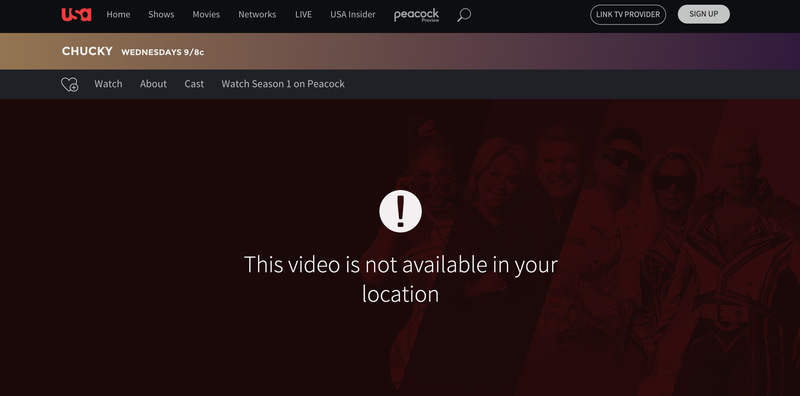
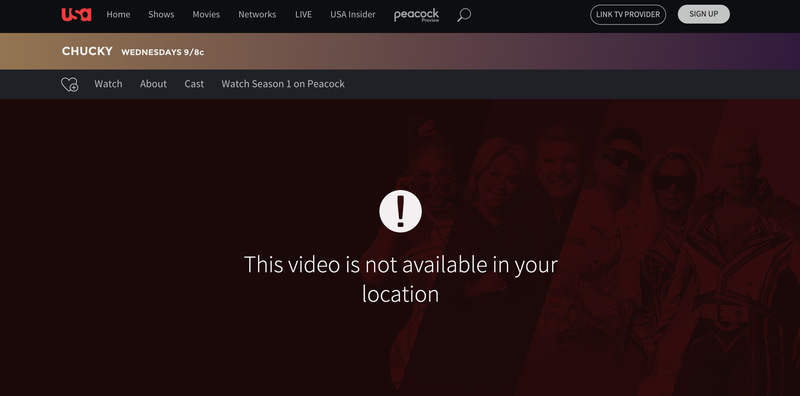
The only way to unblock USA Network from abroad is with a VPN.
USA Network for Cord-Cutters – No Cable Required
Whether in the US or overseas, you must sign in with your cable TV provider to watch your favorite US Network shows. Luckily for online viewers who decided to cut the cord, streaming TV services are here to the rescue. Much like regular cable subscriptions, they offer an extensive selection of TV channels, except online.
We prepared a list of the internet TV providers with the channel in their lineup, allowing you to watch USA Network without cable.
| SERVICE | PRICE |
| Sling TV | Starting at $40/mo (first month: $20) |
| fuboTV | Starting at $69.99/mo |
| YouTube TV | Starting at $64.99/mo |
| Hulu + Live TV | Starting at $69.99/mo |
| DirecTV Stream | Starting at $69.99/mo |
NOTE: The above streaming TV services are also geo-blocked outside the United States. The only way to unblock them is with a VPN.
How to Watch USA Network with a VPN
As we previously mentioned, your IP address exposes your whereabouts. You see, each country has designated IPs to help the internet track your location and online identity. This makes it easy for USANetwork and other services to know where you are and block you if you’re abroad.
Therefore, you must change your IP address, and the only way to do that is with a VPN.
VPNs send your traffic through their own servers instead of using the ones your ISP provides. They also give you a new IP address from the same location you selected. In short, just connect to a US VPN server to get an American IP. You’ll be able to access USA Network outside the United States, as well as other streaming services like Hulu, FuboTV, and HBO Max.
More VPN Advantages
VPNs are so much more than just streaming tools. You will benefit from them every time you go online because they offer the following:
- Online privacy through military-grade data encryption and a no-logging policy
- Kill switch to prevent data and connection leaks
- Faster, safer streaming and gaming experience
- P2P support for secure torrent downloads
- Better online shopping deals
Best VPN for USA Network
Only premium VPN providers work with USA Network, Sling TV, fuboTV, Hulu, YouTube TV, and DirecTV Stream. Free VPNs cannot bypass the VPN detection technology these services use, plus they don’t have data encryption or no-logs policies. Also, they make money by collecting and selling your sensitive information, including location and browsing history.
So take our experts’ advice and sign up for a top VPN – they’re more than worth it.
According to our tests, ExpressVPN had the highest overall scores. We connected to several of its US servers and successfully watched US Network every time. Moreover, you’ll get the strongest encryption protocol (AES-256), a no-logs policy, and an automatic kill switch. The apps are easy to use and compatible with most operating systems, and there’s also a 30-day money-back guarantee.
Or you can try the other premium recommendations on our list.




- 30-Day Money-back Guarantee
- Unlimited Bandwidth
- Apps For All Your Devices
- 24/7 Live Support
Compatible Devices
Catch the US Network programs on your favorite device.
Watch USA Network abroad on PC or Mac:
- Connect to a USA VPN server
- Go to https://www.usanetwork.com/
- Sign in with your TV provider and start watching
- Or sign up for Sling, Fubo, Hulu Live TV, etc., if you’re a cord cutter.
You can only download the USA Network app on iOS and Android devices in the US. If you don’t have it, you must connect to an American VPN server, then:
- Change your Play Store country or Apple ID region to USA
- Install the mobile app
- Use your cable provider to log in and watch shows
- Or subscribe to internet TV services like Sling, Fubo, or Hulu + Live TV
To download your US Network streaming service on your Smart TV, set up the VPN on your router, then:
Since Apple TV and Fire devices don’t support VPN apps, you must:
- Manually set up the VPN on your router (see how in the Smart TV tab)
- Connect to a server from the United States
- Download the USA Network app
- Sign in and press play
There aren’t VPN apps for gaming consoles like Xbox. Therefore, you have to:
- Get the VPN on your router (see how in the Smart TV tab)
- Connect to an American server
- Install the USANetwork app
- Watch USA Network outside the US
FAQ
Learn more about US Network.
Is USA Network free?
Although the USA Network app is free to download, you can only sign in with your cable TV provider.
How to watch USA Network without cable?
Cord-cutters can watch USA Network without cable by subscribing to streaming TV services like Sling TV, fuboTV, Hulu with Live TV, YouTube TV, and DirecTV Stream.
Which networks are available with USANetwork?
USA Network brings content from several networks, including Bravo, CNBC, MSNBC, NBC, E!, Oxygen, Telemundo, Peacock, SYFY, Universal, and USA.
Can I watch USA Network on my phone?
The USA Network app is available on Play Store and App Store, allowing you to watch your favorite shows on your phone or tablet. You can also visit the website through your device browser.
Where is it available?
The USA Network and app are only available in the USA. You need a VPN to watch it abroad.
What can I watch?
USA Network offers exclusive series, blockbuster movies, and original shows live and on-demand. You’ll also find documentaries, sports, news, kids’ programs, reality TV, and more.
Watch USA Network with a VPN – Final Words
Both cable subscribers and cord-cutters need a VPN to unblock USA Network outside the US. Otherwise, the only thing that will appear on their screens is a location error. But only premium VPN providers can bypass streaming geo-blocks and restrictions, so you must choose carefully.
Our experts did all the work for you and rounded up the best VPNs for USA Network and the streaming services that support it. Choose any provider from our list and watch your favorite shows from anywhere without interruptions.








