How to Watch RTVE Outside Spain


Are you in the mood for some Spanish TV? Then RTVE is your go-to solution. It’s a free, no-registration-required streaming service that offers both local and international content, including movies, series, sports, news, and live TV. However, RTVE is only available in Spain. Take one step outside the country and it’s adios to your favorite shows.
Luckily, there’s a simple solution to bypass RTVE geo-blocks and stream anything, anywhere. All you need is a reliable VPN. Our guide will tell you everything you need to know about the best VPNs to use, how to install them, and start streaming RTVE Play outside Spain.
RTVE Abroad – The Quick Walkthrough
Time needed: 3 minutes
Start streaming your favorite shows in no time.
- Sign up for a premium VPN service.
Top-rated VPNs guarantee results. Only they offer reliable streaming. Our experts tested dozens of VPNs, and their number one recommendation is ExpressVPN.
- Install the VPN on your device.
With dedicated apps for desktop and mobile devices, you can download the VPN app on your computer, phone, tablet, or even set it up on your router.
- Connect to a VPN server.
Just fill in your credentials to sign in, then connect to a Spanish VPN server.
- Visit the RTVE Play website or app.
You’ll notice that the location error message has disappeared, and you’re free to watch your favorite programs.
- Stream outside Spain.
Hit play and enjoy.
Detailed Guide to Unblock RTVE
There are three things you need to get full access from abroad.
The Requirements
- A premium VPN.
- An RTVE-compatible device.
- Optional: Fast internet connection.
RTVE Geo-Blocks – In Spain Without the S
Spanish residents are lucky to have a streaming platform with an entertaining content lineup that’s totally free. Unfortunately for the rest of the world, and anyone traveling outside the country, access to this channel is not allowed.
TV rights and content distribution agreements prevent RTVE Play and similar services from showing their catalog to a global audience. Instead, each country and region has its own channels to broadcast programs, sports, etc. But most of them require subscription fees. So any RTVE show you’re hooked on will have to wait till you’re back in Spain.
We tried to access the service from abroad, and a location error message popped up on our screen. Even the app wasn’t available on the app store outside Spain.
“Lo sentimos. Este contenido tiene restringidos los derechos de emisión en su ubicación.”
“We’re sorry. This content has restricted broadcasting rights in your location.”
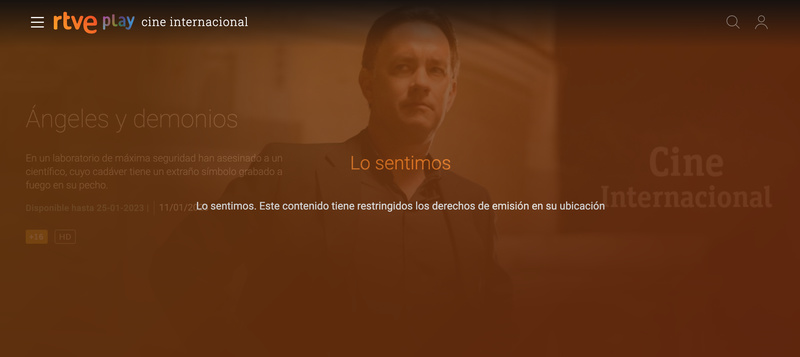
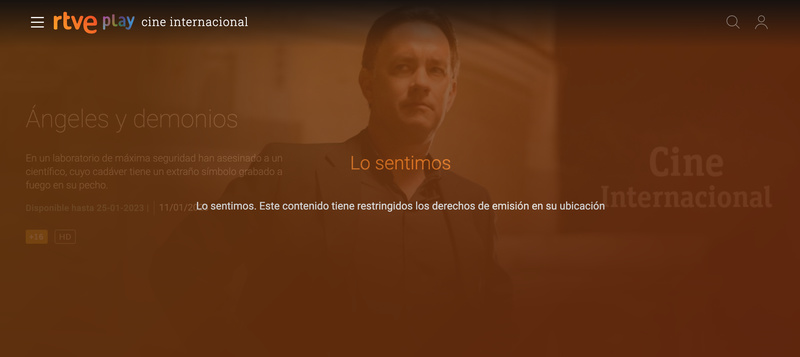
Stream RTVE Outside Spain with a VPN
A reliable VPN service is the only way to avoid RTVE’s geo-blocking technology. The streaming service uses your IP address to determine whether you’re inside or outside its coverage area. VPNs redirect your traffic through their private server network and change your IP address. As a result, you’ll appear as if you were in a different country.
So all you have to do is connect to a Spanish VPN server. Within seconds, you’ll have access to RTVE Play and every other similar service from the country, and you’ll be binging your favorite shows.
And that’s not all they offer.
More VPN Benefits:
Best VPN for RTVE
Few providers manage to escape the VPN detection technology that streaming services deploy. Therefore, you must only consider grade-A VPNs with a proven unblocking track record. Otherwise, you’re just wasting your time and money.
Our experts did all the work for you and tried several VPN providers to determine the most reliable ones. ExpressVPN, a leading VPN provider with plenty of excellent user reviews, came out on top. You can check out our ExpressVPN review for more information.
Or you can choose any of the other VPN options from the list below.




- 30-Day Money-back Guarantee
- Unlimited Bandwidth
- Apps For All Your Devices
- 24/7 Live Support
Supported Devices
You can stream RTVE on any of the following devices.
RTVE Play isn’t available on any app store outside Spain. If you don’t already have it, you must:
- Connect to a Spanish VPN server
- Change the Apple ID region or Play Store country to Spain
- Install the app
- Launch the app and start watching for free
Streaming RTVE Play on your desktop device is less of hustle:
- Simply connect to a Spanish server
- Visit the streaming service’s website
- Create an account (optional)
- Binge your favorite programs from anywhere
Set up the VPN connection on your router, connect to a Spanish server, change your Amazon country to Spain, download the app, and start watching.
FAQ
Got any more questions about RTVE? We have all the answers.
Is RTVE free?
RTVE Play is a free Spanish streaming platform with live TV programs and on-demand shows.
Do I need to register to watch it?
We managed to stream shows immediately on RTVE Play without creating an account. However, registering has its perks: You can save your favorite shows, pick up where you left off, and receive notifications and recommendations.
How to register to RTVE Play?
Creating your account is straightforward:
- Go to the website and click “create new account”
- Enter your email, password, date of birth, gender, country, and postal code
- Click “create account” and you’re all done
Can I watch it outside Spain?
RTVE Play is only available in Spain. You need a VPN to watch it abroad.
What can I watch on RTVE Play?
RTVE has an extensive catalog of programs, both live and on-demand. That includes movies, series, original content, sports, news, documentaries, kids’ shows, and much more.
Unlock RTVE Outside Spain with a VPN – Conclusion
VPNs help you get back to streaming ways, whether it’s RTVE or other streaming services like Netflix, Amazon Prime Video, Hulu, HBO Max, Disney+, and more. The most important thing to remember is choosing the right one. Our experts highly recommend ExpressVPN and BulletVPN, top VPNs with excellent streaming access and privacy features.








